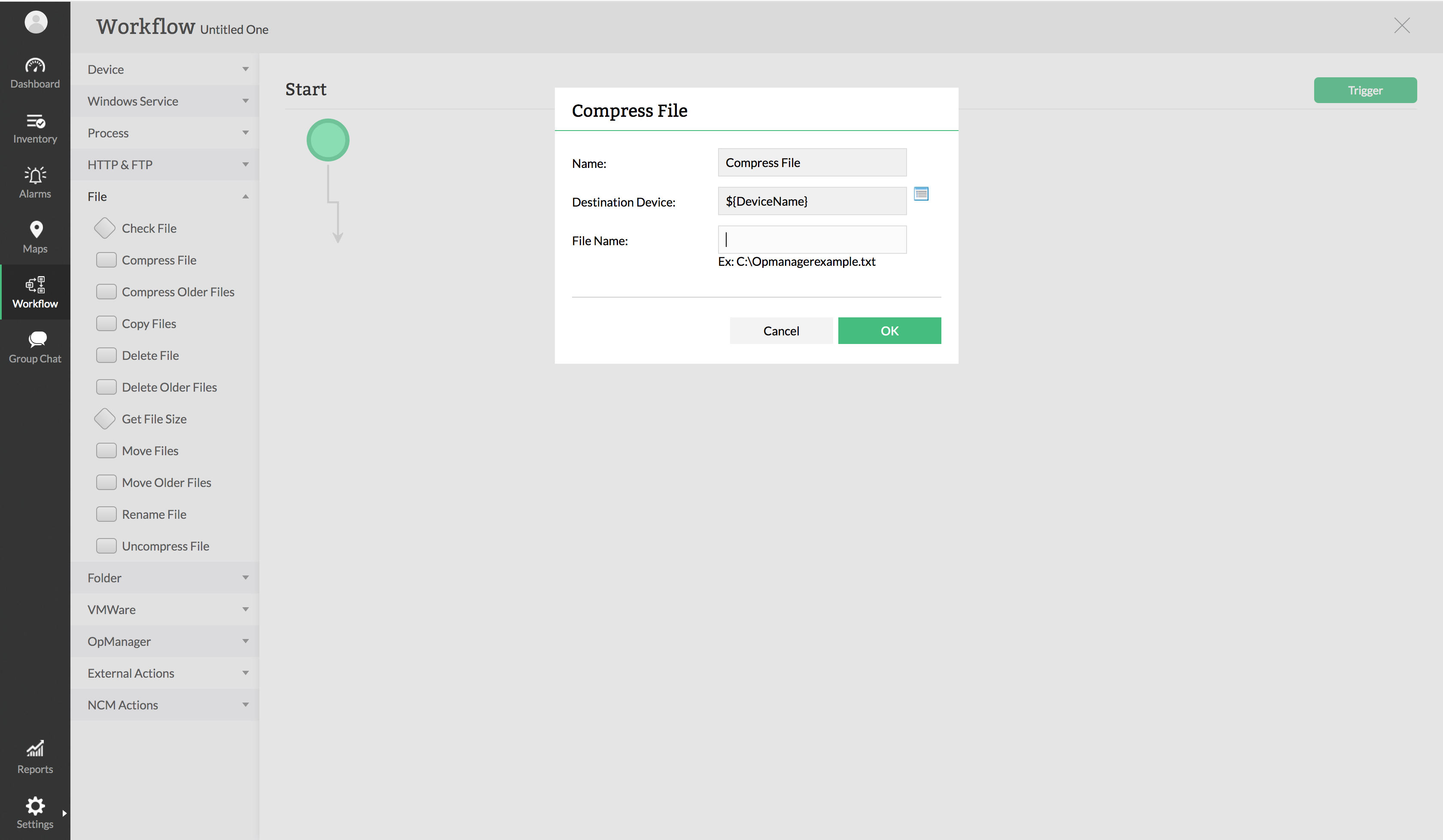How to compress the file/folder using Workflow?
OpManager provides extensive workflow operations:
- Click on Workflow in the side menu.
- You can import an existing Workflow template or click on 'New Workflow'.
- Under 'Files', the option to compress files and options to perform other operations can be found.
- Similarly, under 'Folders', related operations can be found.
- Provide the path to the file and click 'OK' to perform the required operation.
OpManager uses Windows NTFS compression. Folder attributes will be changed and the font colour will become blue.