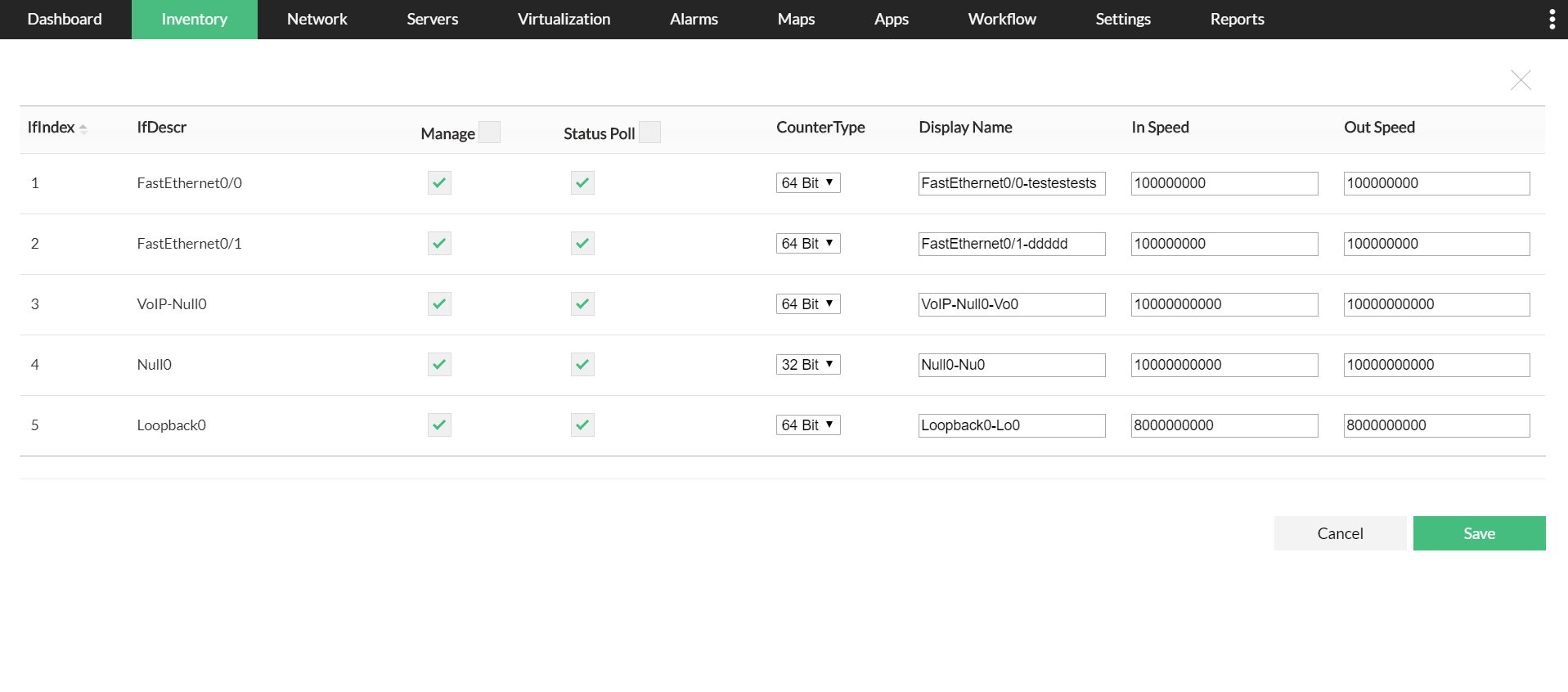How to disable selective interfaces polling?
To ignore interfaces polling,
- Go to Device Inventory and click on a Router/Switch to access its Device Snapshot page (Navigate to Inventory and click on a device to open the device snapshot page.) .
- Go to Actions menu (top right corner - three lines icon) in the device snapshot page, and click Configure Interfaces option.
- Remove monitoring/status poll option for the interfaces.
To disable interfaces globally, uncheck the interfaces (if selected) in the Discovery device > Interface tab.