How can I discover a storage device in OpManager?
Here's how to discover your storage devices in OpManager:
- Go to 'Settings' → 'Discovery' → 'Add Storage Device'.
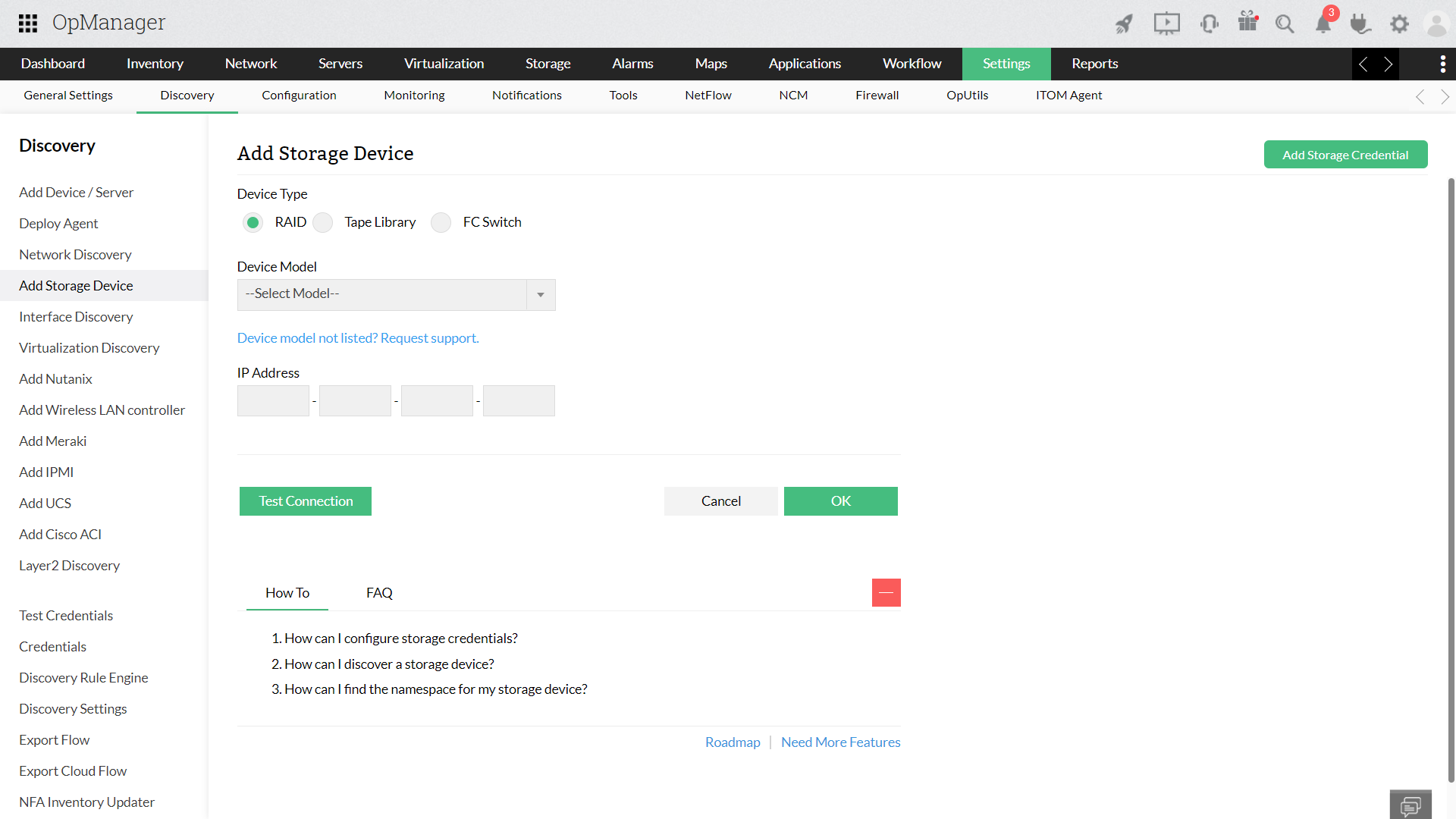
- Enter the required info.
- Configure the storage credentials for that device.
- After entering all the details, click on 'Test Connection' to test the device. If everything works fine, click 'OK' to save that device.