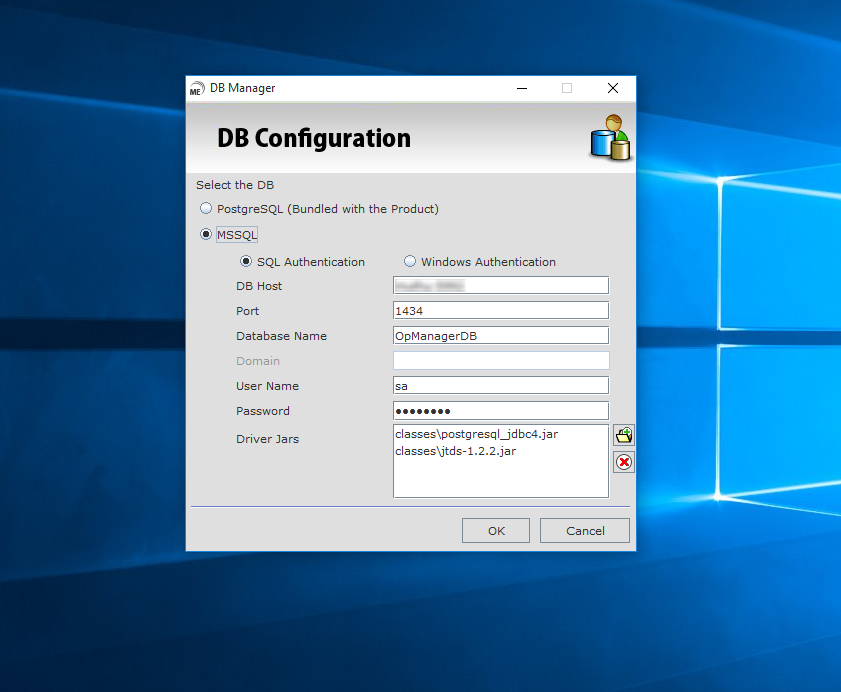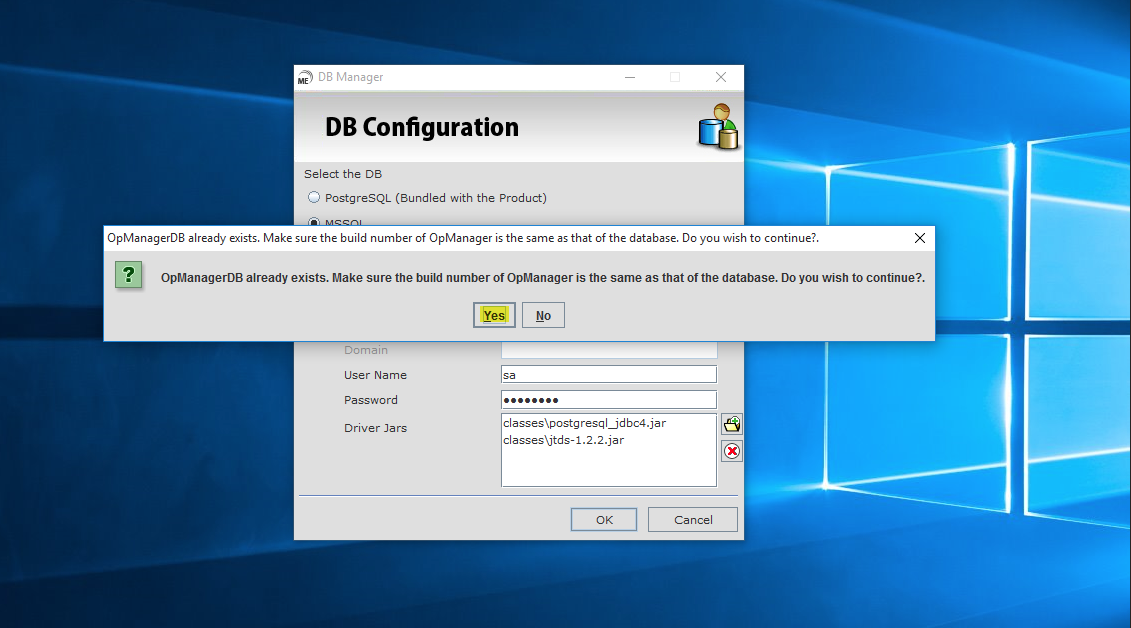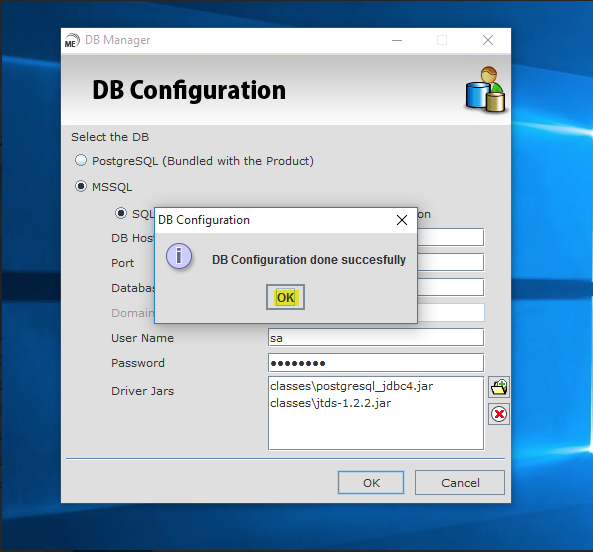How to update MSSQL authentication details in OpManager?
As the backend database for OpManager, you can choose either PostgreSQL, or MSSQL. In case you would utilize OpManager for a production environment, we recommend that you use MSSQL.
Based on your need, you might have to update the MSSQL authentication details in OpManager. To do so, first stop the OpManager server and follow the steps mentioned below.
- Run Command Prompt with administrator privilege and navigate to <OpManagerHome>/bin.
- Run the 'DBConfiguration.bat' file. A 'DB Manager' window with the configured SQL Server details (DB Host, port, Database name, Domain (if applicable), username and password) will be displayed.
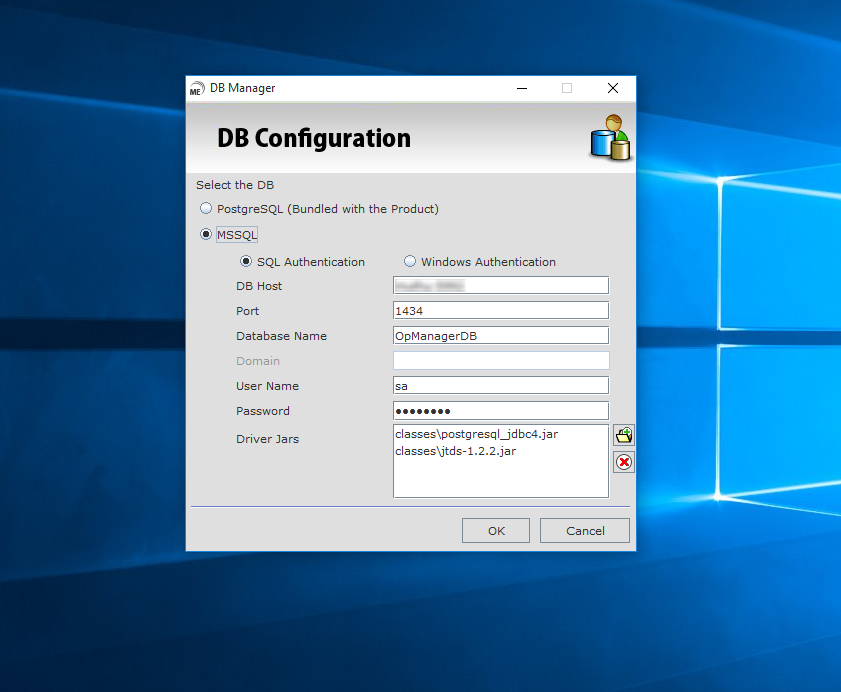
- Update the authentication details as required, i.e., authentication type, username, or password, and click on OK.
- A message saying "OpManagerDB already exists" will be displayed in a pop-up alert window. Click on Yes to proceed.
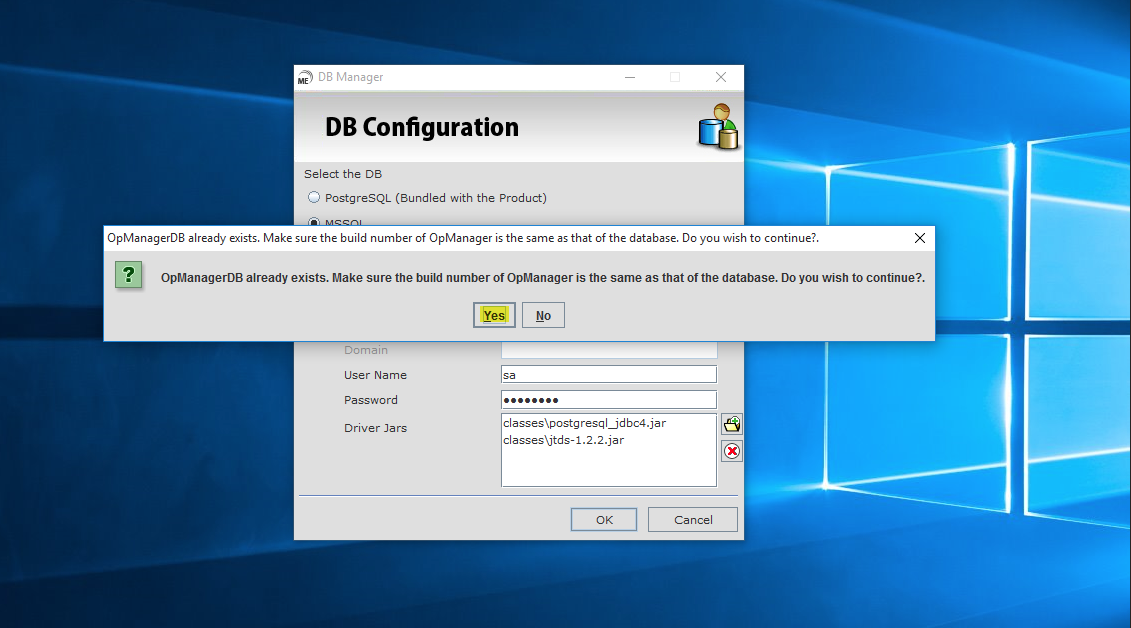
- If the credentials are configured correctly, a pop-up saying "DB Configuration done successfully" will be displayed.
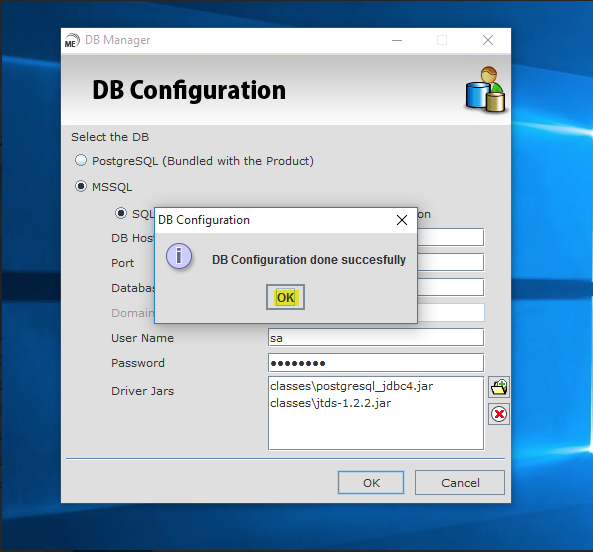
- Click on OK and start the OpManager server again.