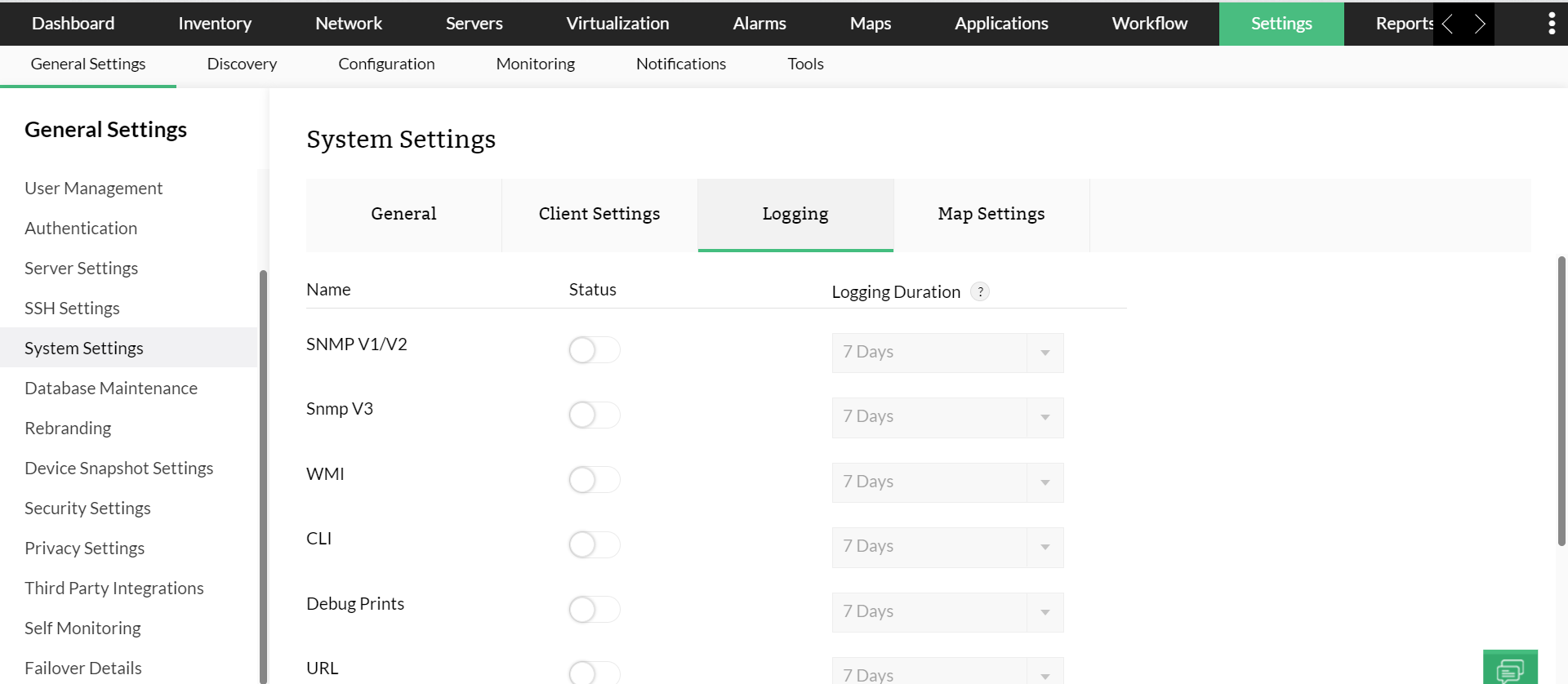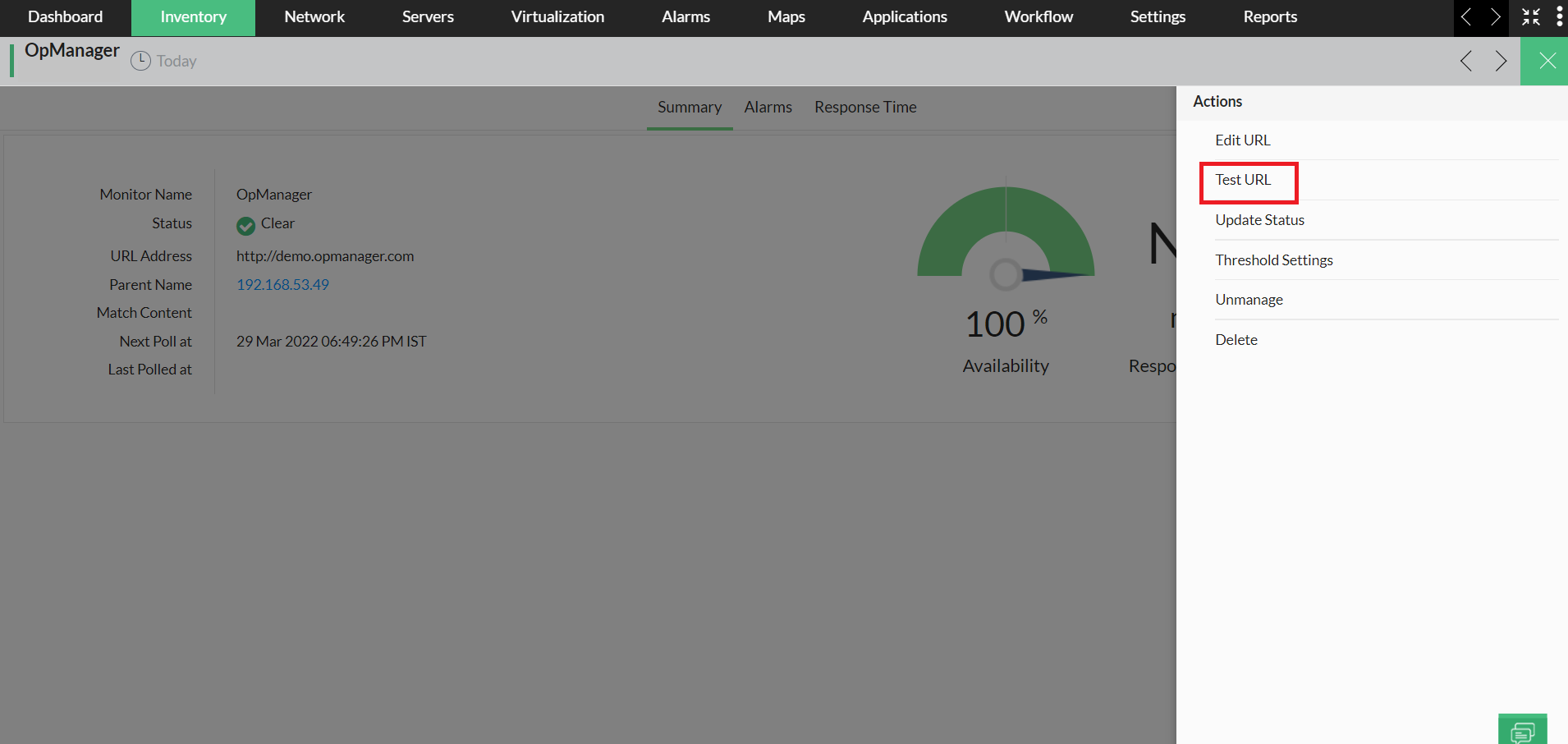How to find out the exact cause of why a URL is down?
1) Go to Settings, and under the Basic Settings tab, click on System Settings and enable 'URL' option under the Logging tab.
2) Go to Settings, click on the Monitoring tab, and select 'URL' option.
3) Click on any listed URL Monitor to go the URL snapshot page (Navigate to Inventory and click on a device to open the device snapshot page.) .
4) Click on the menu option and select 'Test URL'.
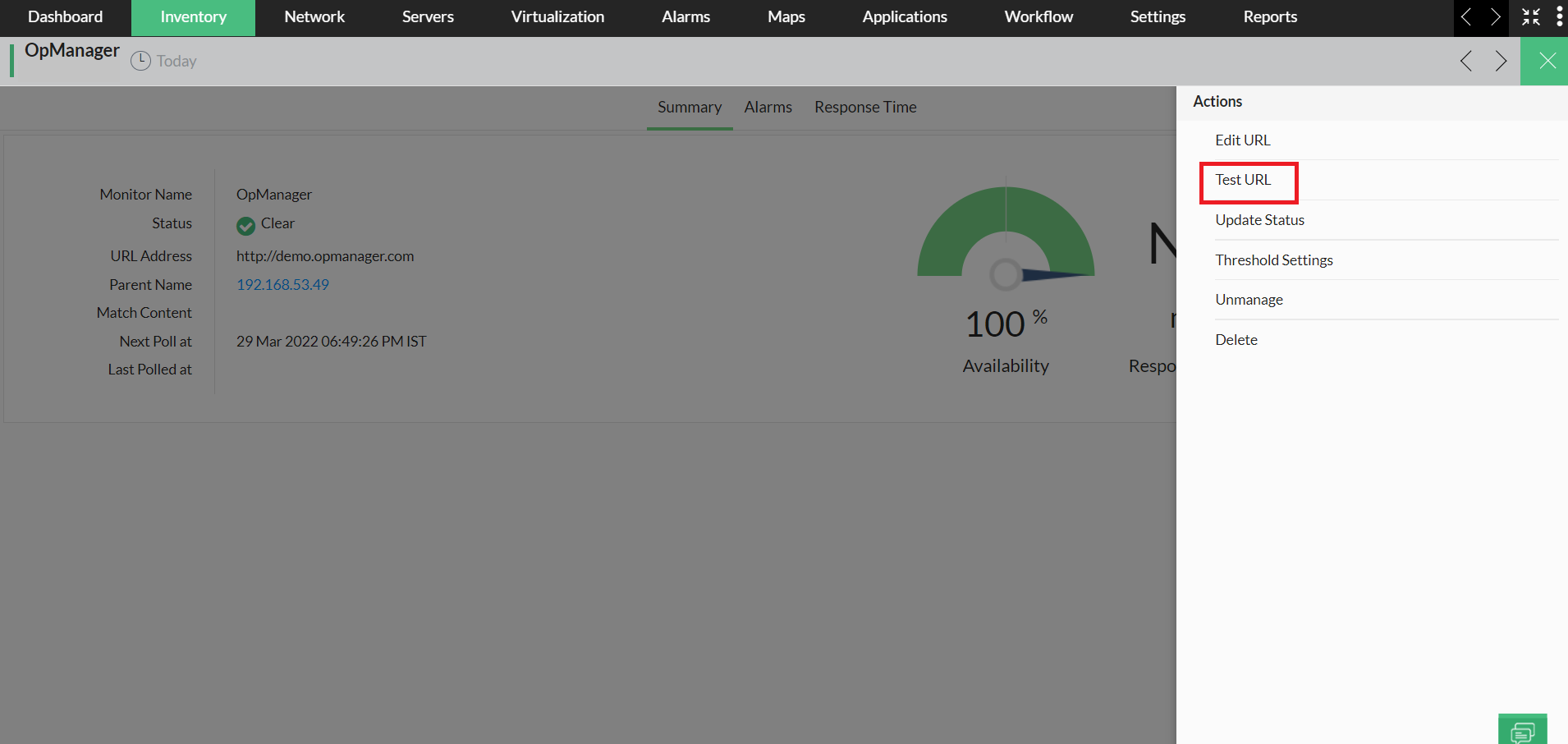
Note: Go to 'stderr.txt' under <OpManager-Home>/logs folder. A detailed exception will be printed in this log file.