The Site Based DC Updater ensures the changes made by end users through password self-service activities are updated in Active Directory without any delay. To use the feature, you assign a particular set of domain controllers (DCs) to an OU. When a user from that OU resets their password or unlocks their account, the data is quickly updated in the DCs assigned to that OU in the same order as configured under Site-Based DC Updater settings.
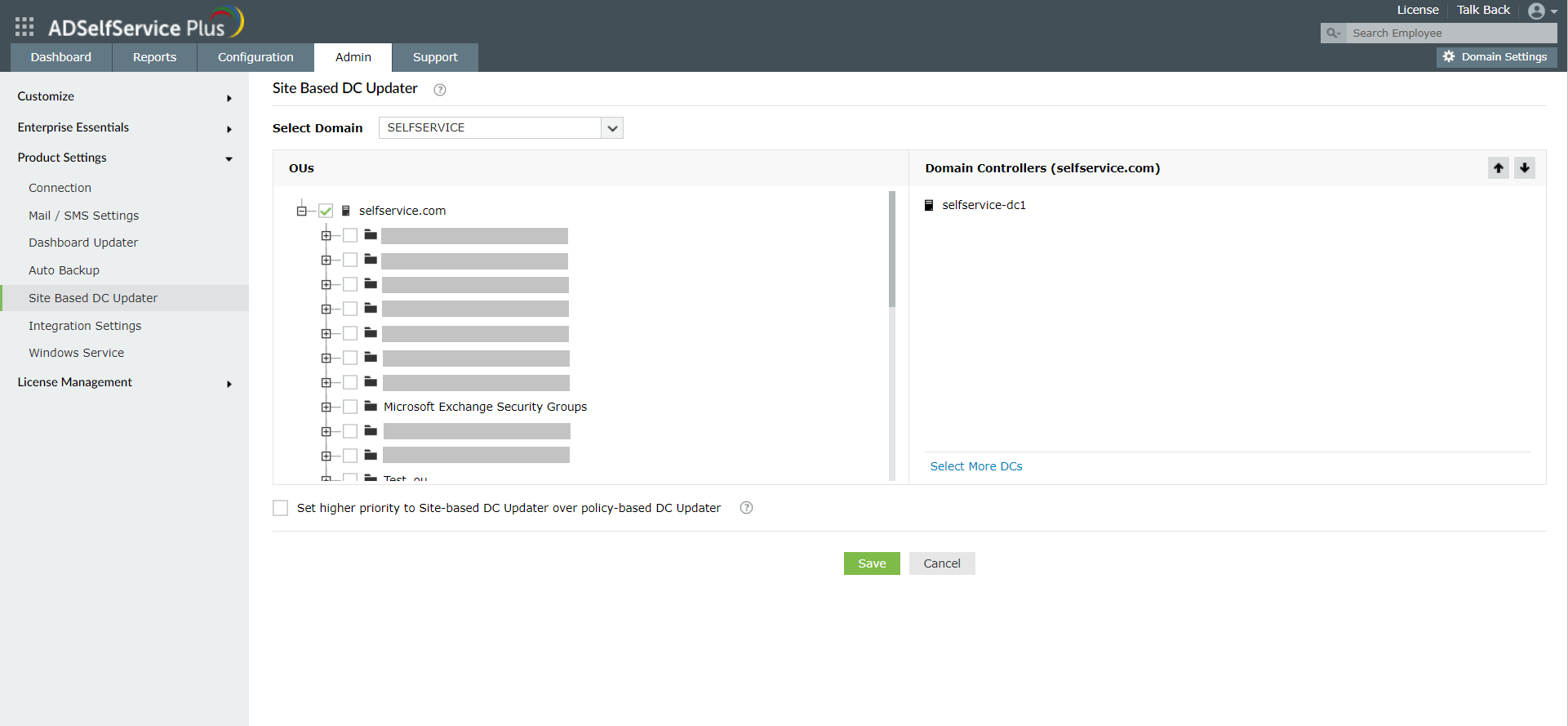
Note: Checking the box next to Set higher priority to Site Based DC Updater policy-based DC updater provides the DCs selected here priority over the DCs selected using the Update Reset Passwords and Account Unlock status on specific Domain Controllers option. This box must be checked if the Update Reset Passwords and Account Unlock status on specific Domain Controllers option has been selected already.
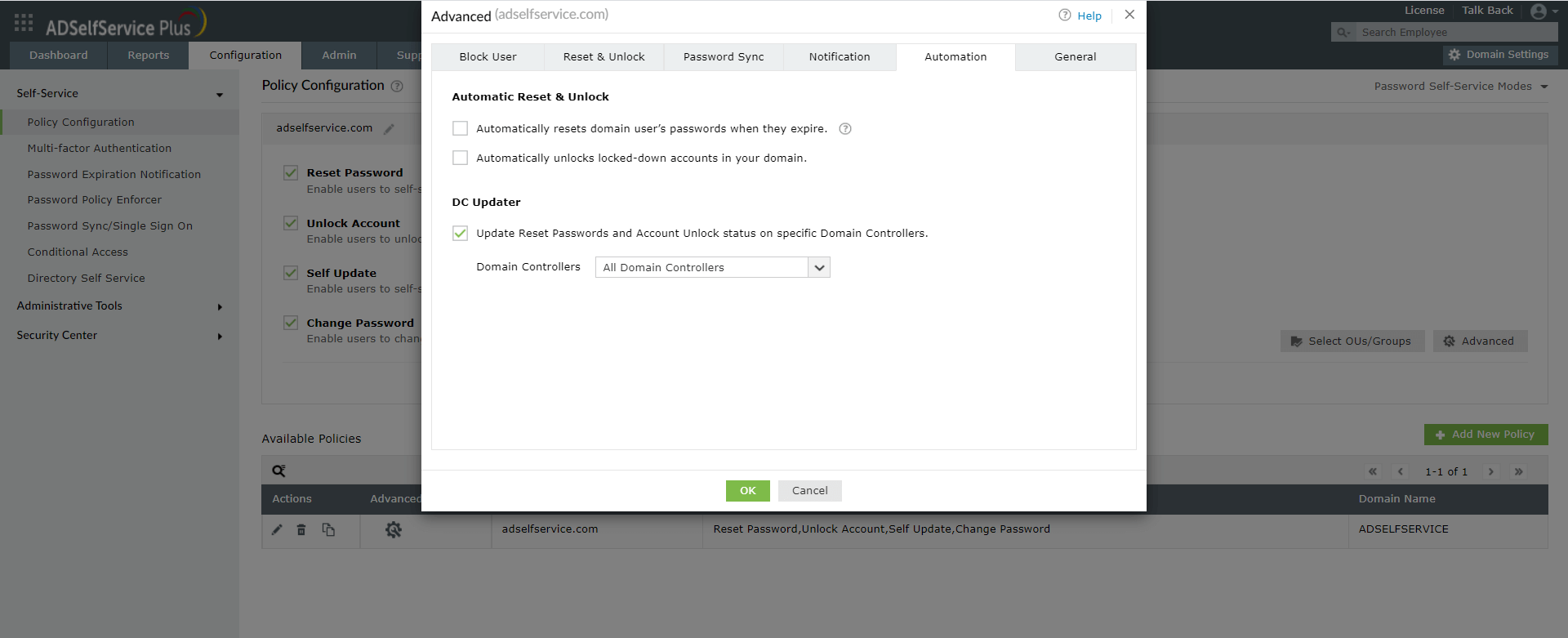
Your request has been submitted to the ADSelfService Plus technical support team. Our technical support people will assist you at the earliest.
Copyright © 2025, ZOHO Corp. All Rights Reserved.