VLAN discovery in OpManager:
Go to the Device Snapshot page and select a network device. Click on the menu icon present in the top right corner for more actions. Now click on VLANs > Discover VLANs
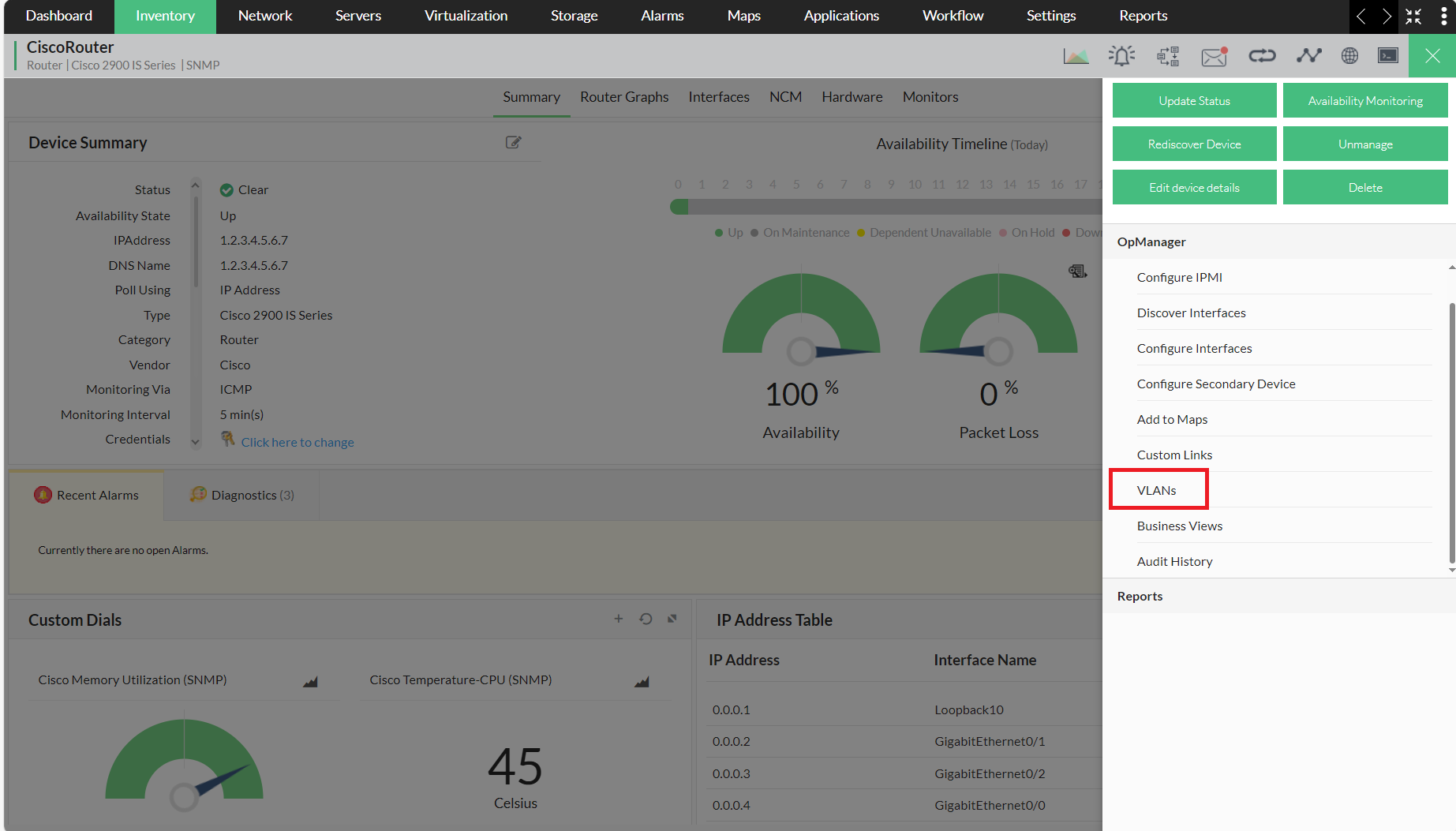
Note: VLAN discovery can be done only for Switch and Router category devices.
VLAN enabled interfaces will be discovered only if the SNMP agent responds to the following OIDs:
List of OIDs used for VLAN discovery
.1.3.6.1.2.1.17 - To check the VLAN implementation we are checking BRIDGE.MIB oid.
For Cisco devices
- VLANIndex - .1.3.6.1.4.1.9.9.68.1.2.2.1.2
- VLANName - .1.3.6.1.4.1.9.9.46.1.3.1.1.4
- VLANStatus - .1.3.6.1.4.1.9.9.68.1.1.7.1.3
- VLANIndexVSIFIndex -.1.3.6.1.4.1.9.9.46.1.3.1.1.18
- VLANStatus (12.5.304) - .1.3.6.1.4.1.9.9.68.1.2.2.1.3
For Non-Cisco devices
- VLANIndex - .1.3.6.1.2.1.17.7.1.4.5.1.1
- VLANName - .1.3.6.1.2.1.17.7.1.4.3.1.1
- VLANStatus - .1.3.6.1.2.1.17.7.1.4.3.1.5
- PortIfIndex - .1.3.6.1.2.1.17.1.4.1.2
Not supported : Device that doesn't have SNMP credentials. Also, SNMPv3 is not supported as of now.
How to find the interfaces connected with vLANs?
- Based on the response from oid VLANIndex, the port number will be found.
- The port and ifindex mapping is later found from the PortIfIndex oid.
- Now, the interfaces for the corresponding ifindex will be associated to vLANs.
What are the possible reasons for failed VLAN discovery
- Credential may not be passed.
- Device has been categorized as a non Router/Switch category
- Above mentioned oids failed to respond
- Bulk SNMP query disable in snmp agent
VLANs help admins to restrict a few users by created sorted workstations. VLAN Monitoring tools raise timely alerts helping you fix issues quickly before they affect the end user. The VLAN discovery tool identifies new VLAN monitor and helps you perform effective VLAN monitoring.