Yes, it is possible to bulk delete / bulk copy files using wildcards in OpManager workflows. The asterisk (*) wildcard enables you to delete/ copy multiple files with specified file extension under the specified folder.
For example, referring to the screen capture below, inserting the wildcard '*' before the file extension (txt) deletes all files ending with the specified file extension under the specified folder.
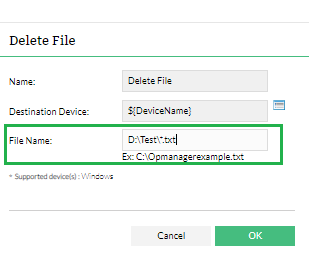
Alternatively, you can delete files without using wildcards by using the Delete Older Files option, which removes only files older than the specified time.
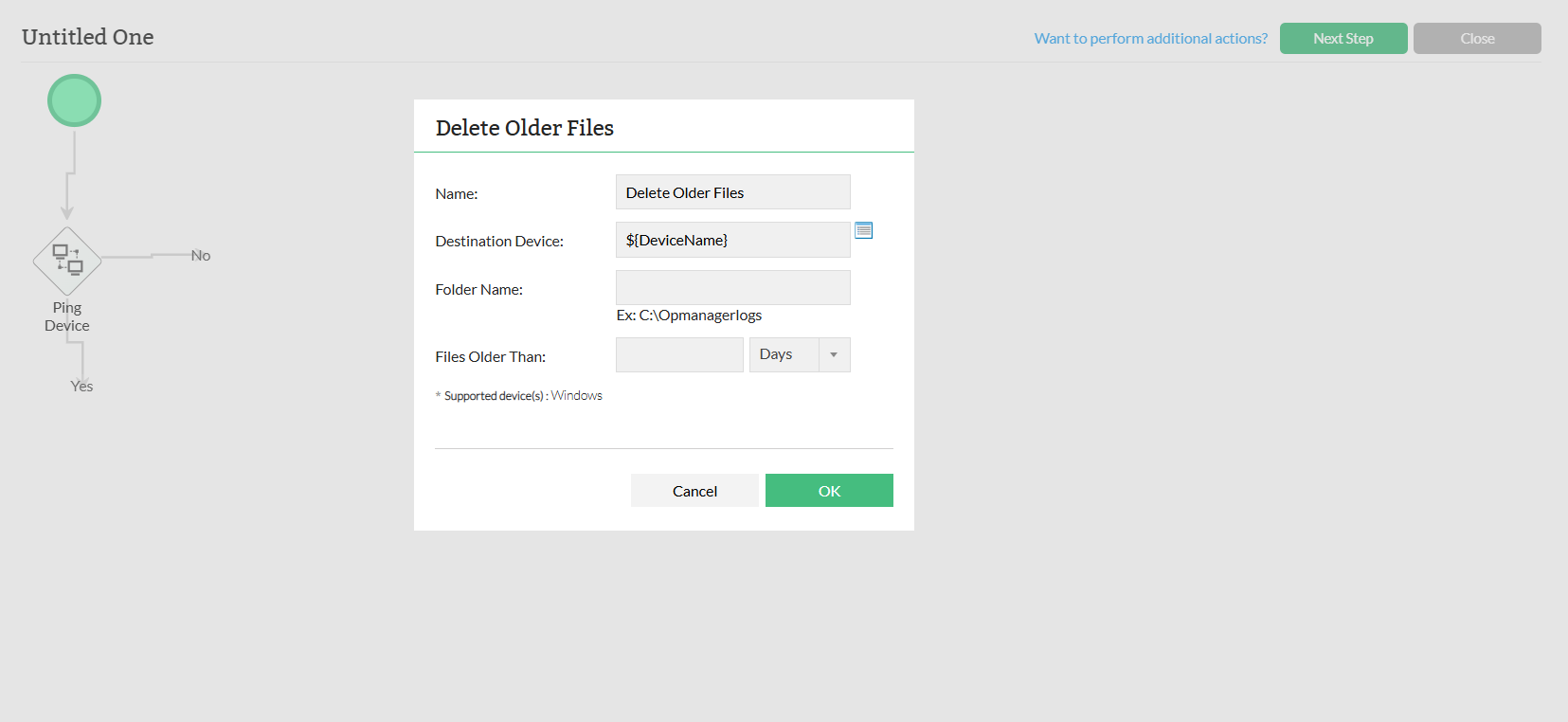
To know more about workflows click here.