With OpManager, you can now remotely monitor the availability, performance, and operational status of the printers in your network (with the help of the configured SNMP credentials) and receive alerts based on its health. You can also automate processes using workflows, associate notification profiles to receive instant updates via SMS or email and integrate several ticketing tools to perform a specified task when an alert is generated.
Listed below are the various printer status indications.
| printerState integer | Printer status |
| 1 | Ready |
| 2 | Printing |
| 3 | Paper Low |
| 4 | Toner Low |
| 5 | Door Open |
| 6 | Paper Jam |
| 7 | Offline |
| 8 | Service |
The graphical representation of the printer's status can be viewed by selecting the view type as Icon View under Network -> Printers.

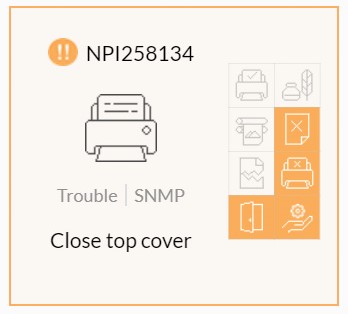
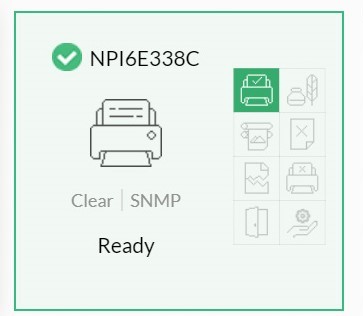


OpManager queries the below OIDs to monitor the Printer Health Status. In addition, there are exclusive performance monitors bundled with the respective device templates.
| OID | MIB | OID Name | Description |
| .1.3.6.1.2.1.25.3.2.1.5.1 | HOST-RESOURCES-MIB | hrDeviceStatus | The current operational state of the device |
| .1.3.6.1.2.1.25.3.5.1.1.1 | HOST-RESOURCES-MIB | hrPrinterStatus | The current status of the printer |
| .1.3.6.1.2.1.25.3.5.1.2.1 | HOST-RESOURCES-MIB | hrPrinterDetectedErrorState | Error conditions detected by the printer |
| .1.3.6.1.2.1.43.16.5.1.2.1.1 | Printer-MIB | prtConsoleDisplayBufferText | Content available in the logical display buffer of the printer operator's console. |