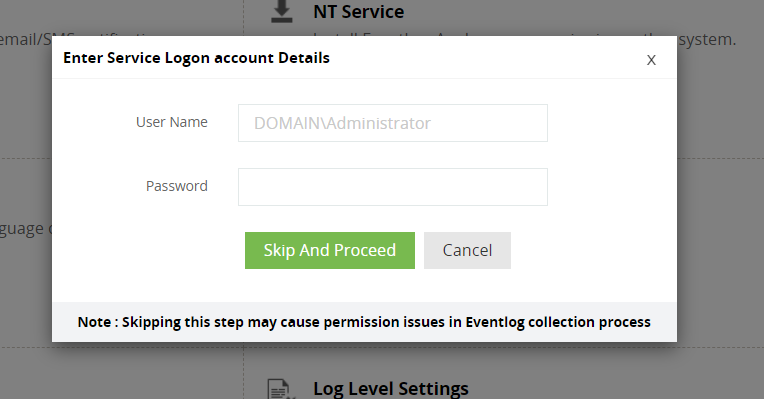NT Service
Install EventLog Analyzer Service
If you wish to run EventLog Analyzer as a service, install it by navigating to:
- Settings > System Settings > NT Service > Install as a Service
- When prompted, enter the administrator credentials for EventLog Analyzer. The service will now be installed.
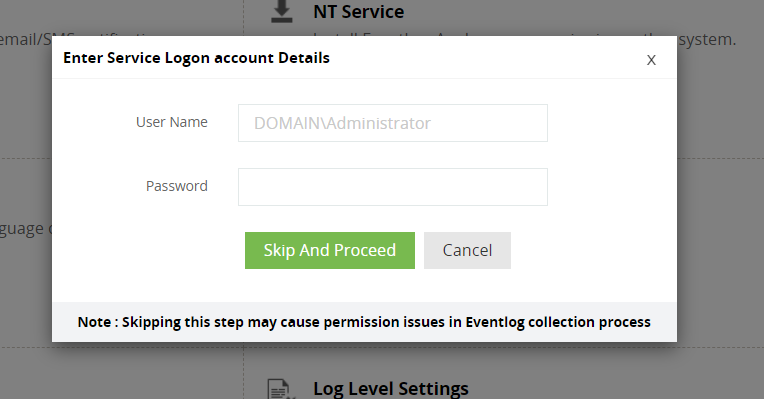
Note: Skipping this step may cause authentication issues during the collection of event logs. It is advisable to provide the credentials when prompted.
Uninstall EventLog Analyzer Service
If you wish to uninstall the EventLog Analyzer service, go to:
- Settings > System Settings > NT Service Uninstall