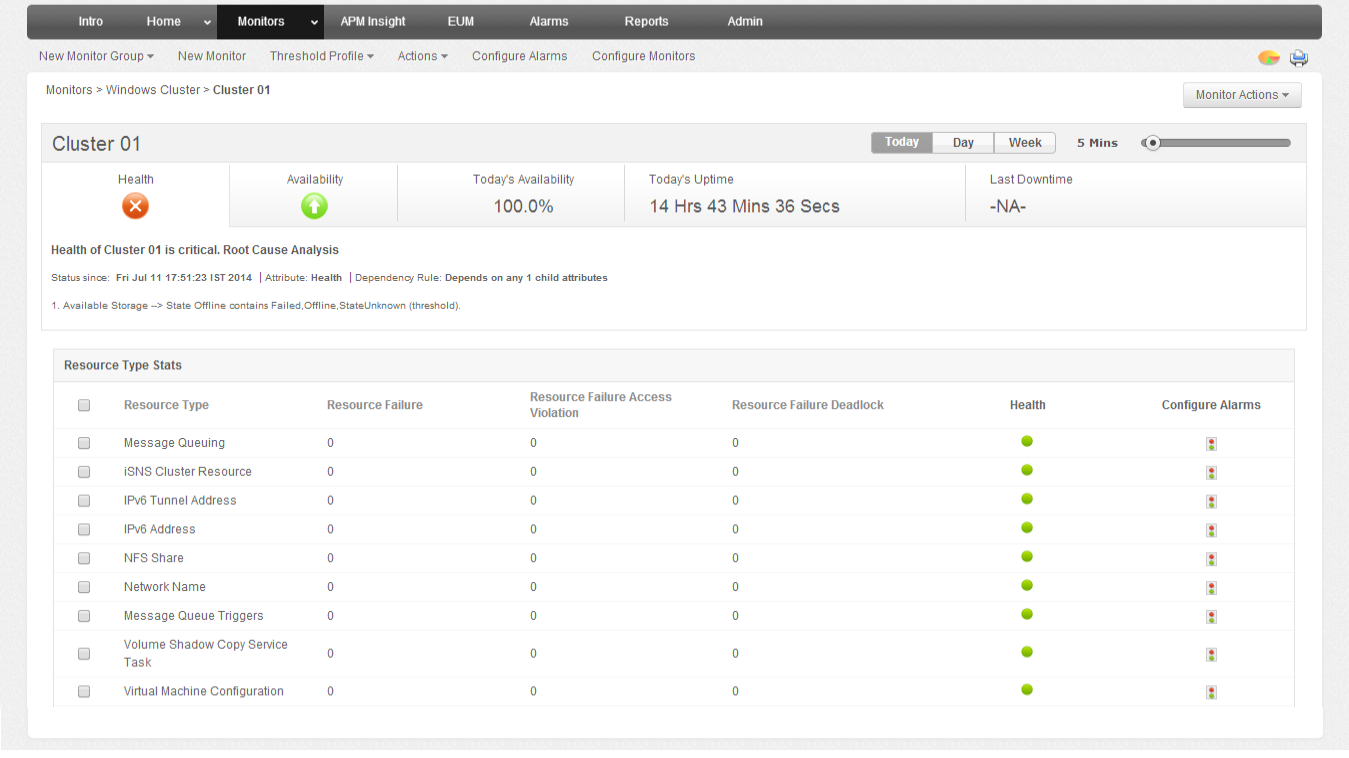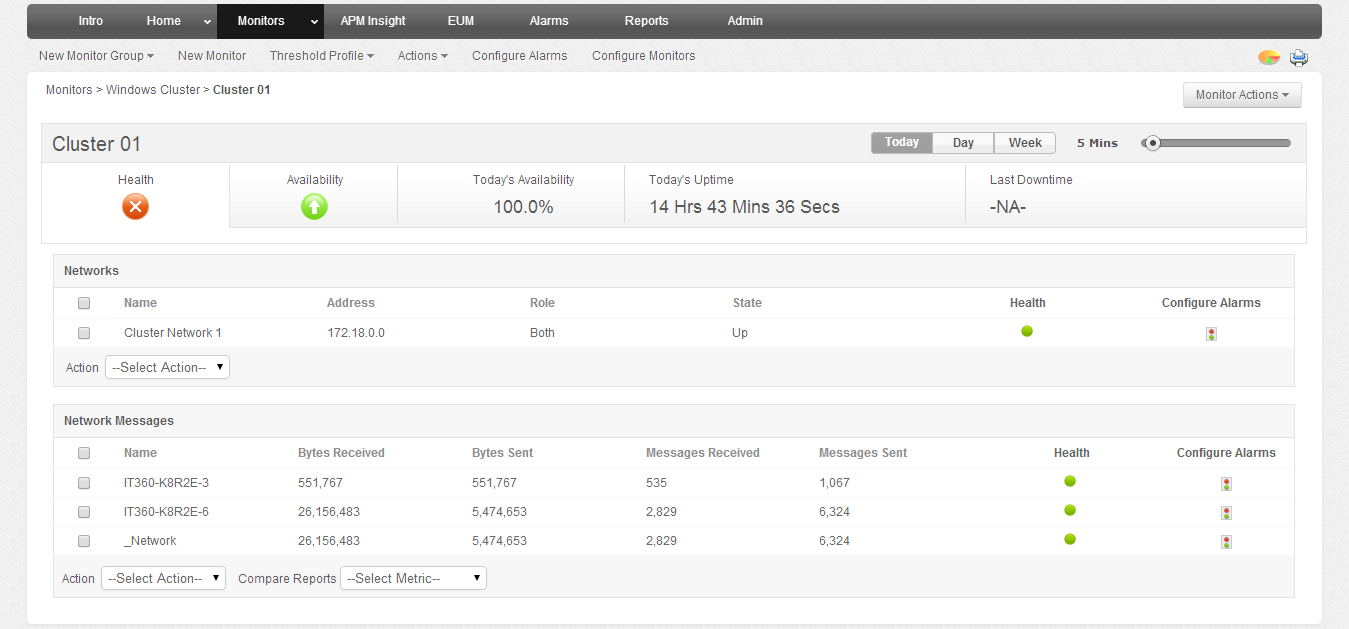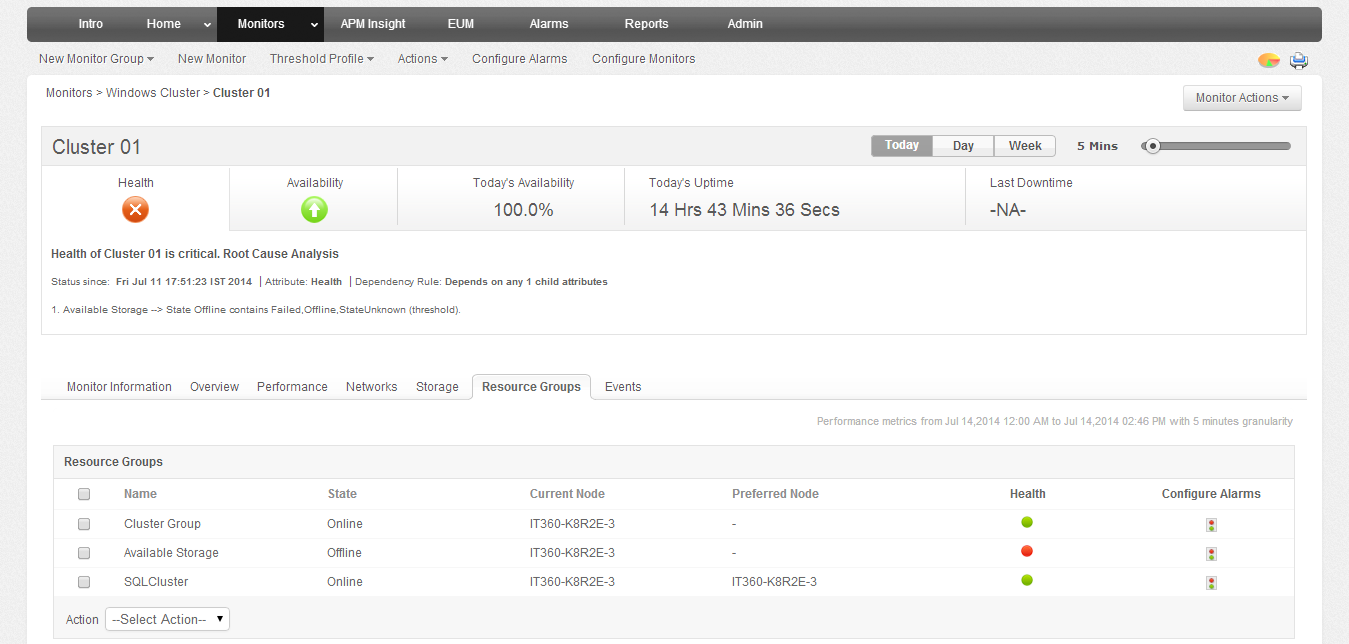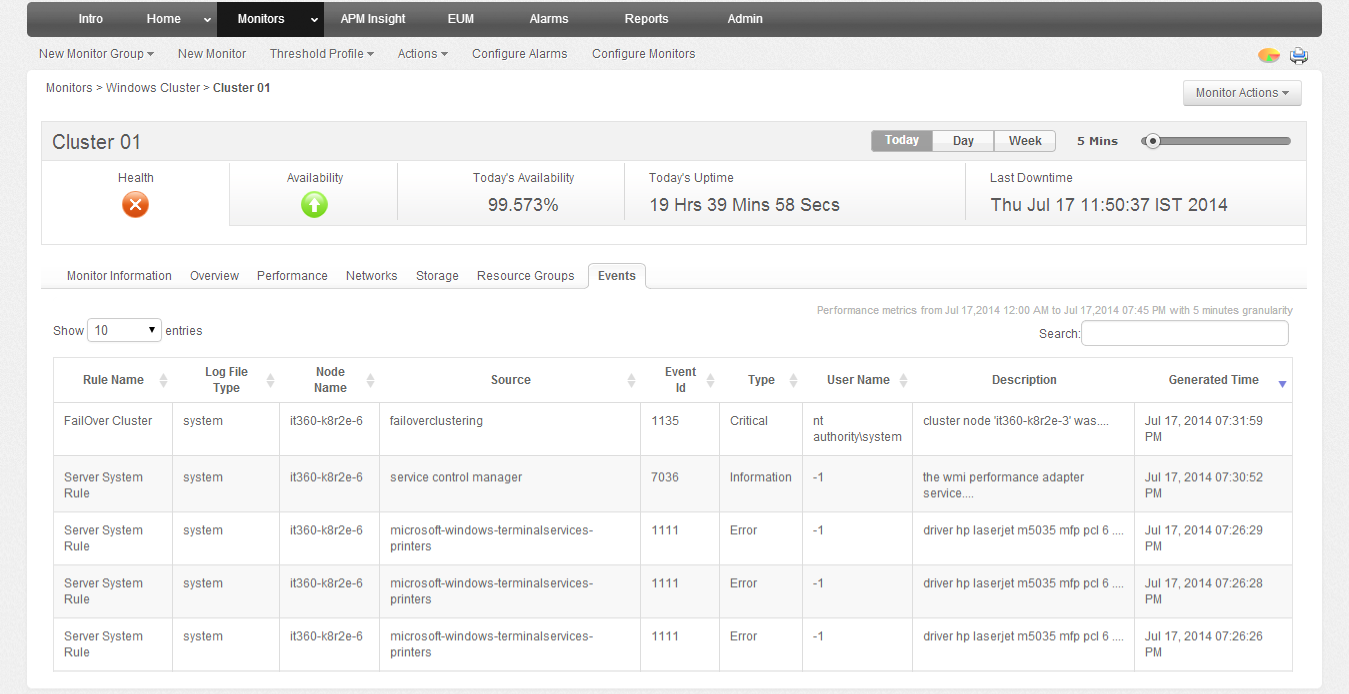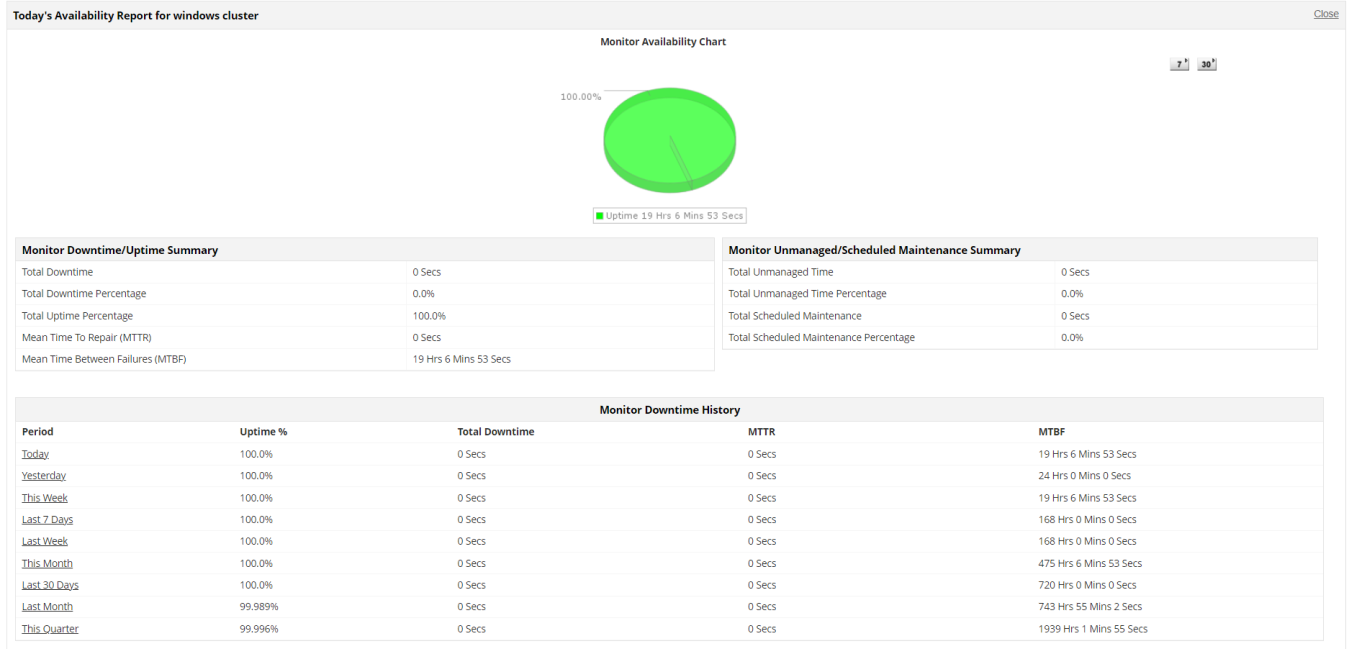Windows Cluster Monitoring
Clustering is an increasingly widespread strategy due to its cost-effective ability to ensure improved system availability, scalability and reliability. With Applications Manager's Windows cluster monitoring, IT administrators can monitor all their Windows Server Cluster components from a single, intuitive interface. Our cluster monitoring software is capable of measuring the performance of all the individual nodes in a cluster, monitoring cluster networks on which mission-critical applications run, generating reports on the status of resource groups and getting notified of critical cluster events.
Track Resource Failover
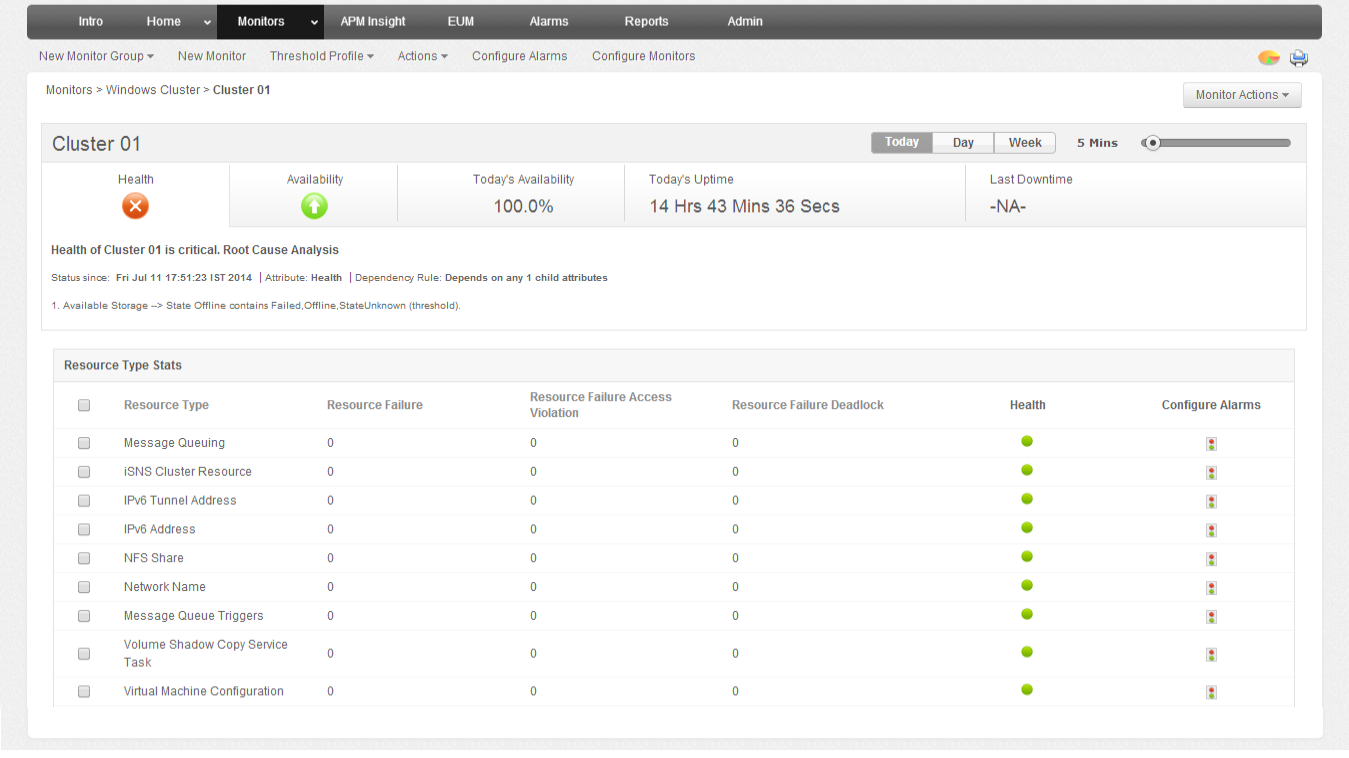
- Automatically discover cluster nodes, monitors applications in clustered environments.
- Monitor Resource/Resource Group fail-over across nodes and current state of it.
- Monitor Resource Control Manager tasks like RHS processes running and RHS restarts.
- Monitor the 'Resource Failures' and identify the Resource type causing most failures.
Cluster Networks
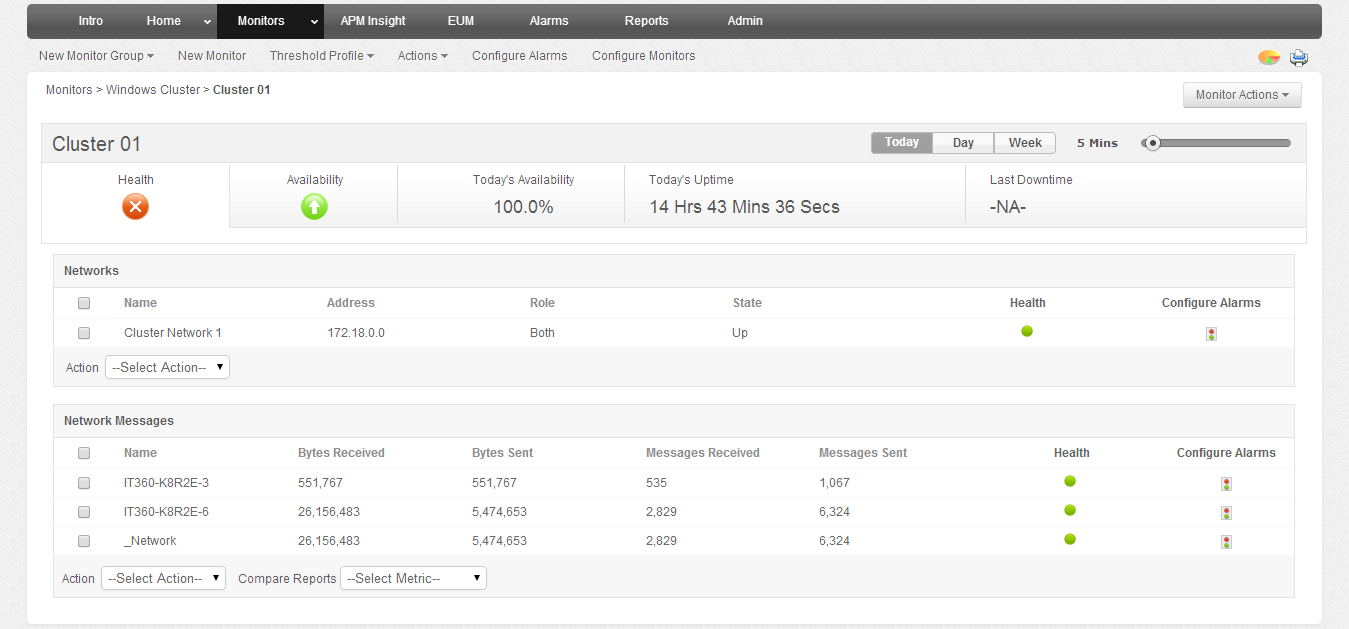
- Identify the status and ensure the health of your failover cluster network.
- Monitor Windows cluster network traffic (byte and message stats) between the nodes.
- Calculate the TCP reconnection count and track number of messages in a queue with cluster monitoring.
Resource Groups and Storage
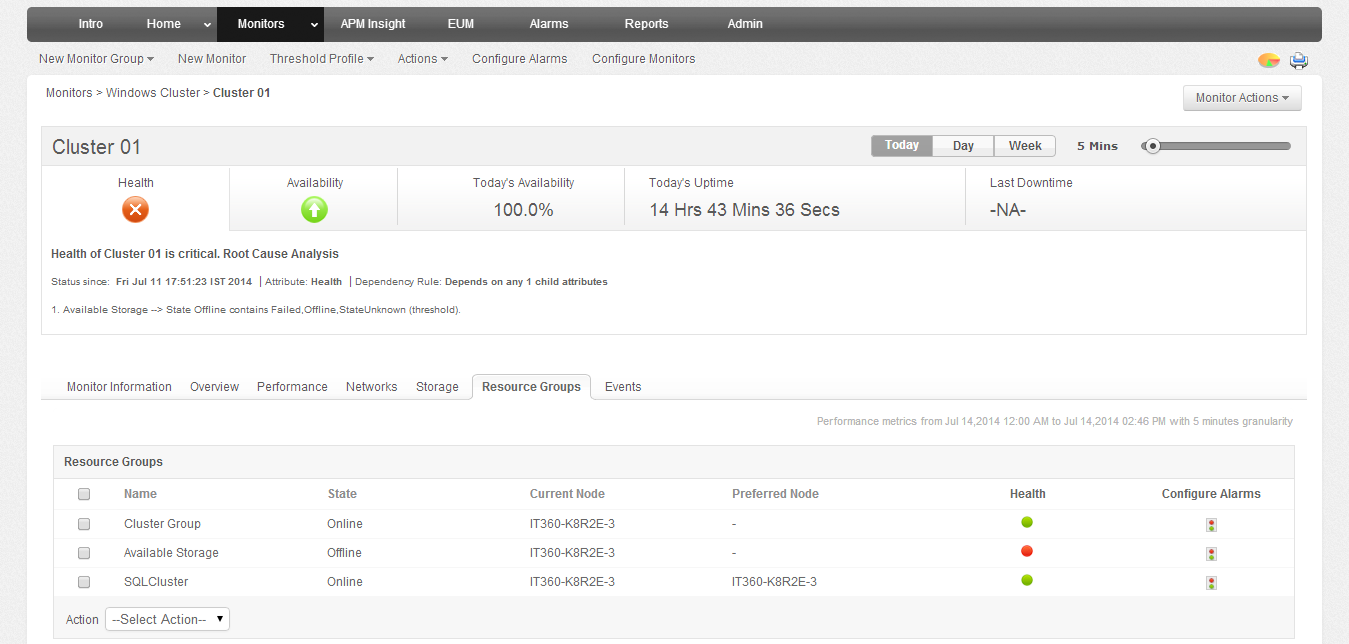
- Monitor the state of your resource group and identify which ones are online and which have failed.
- Monitor failovers in resource groups; track the node hosting the clustered instance and the preferred node.
- Monitor storage utilization of the Windows cluster with metrics like used and free disk space.
Event Management and Resource Statistics
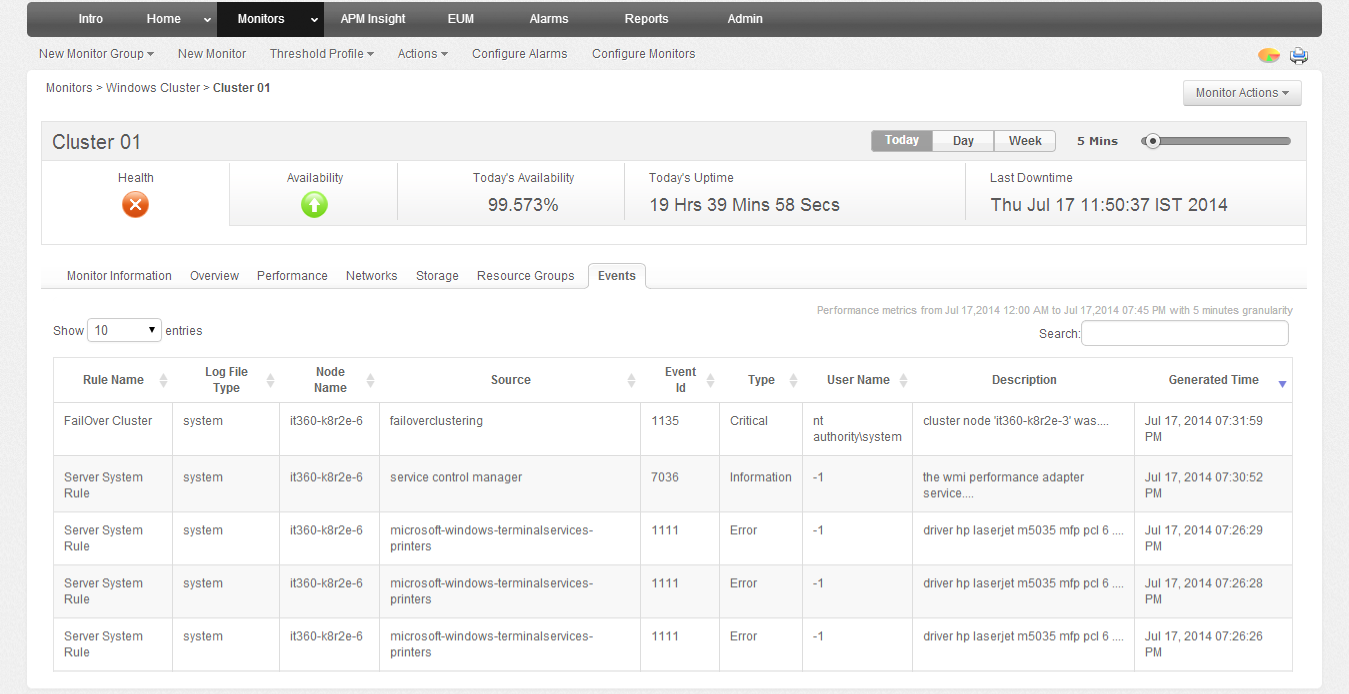
- Track events across all the nodes in cluster and their source.
- Discover your Windows clusters and map Windows Event Log variables (log type, log description or severity) within the cluster monitor dashboard.
- Get notified of resource failures, access violations and deadlocks.
Insightful Reports and Fault Management
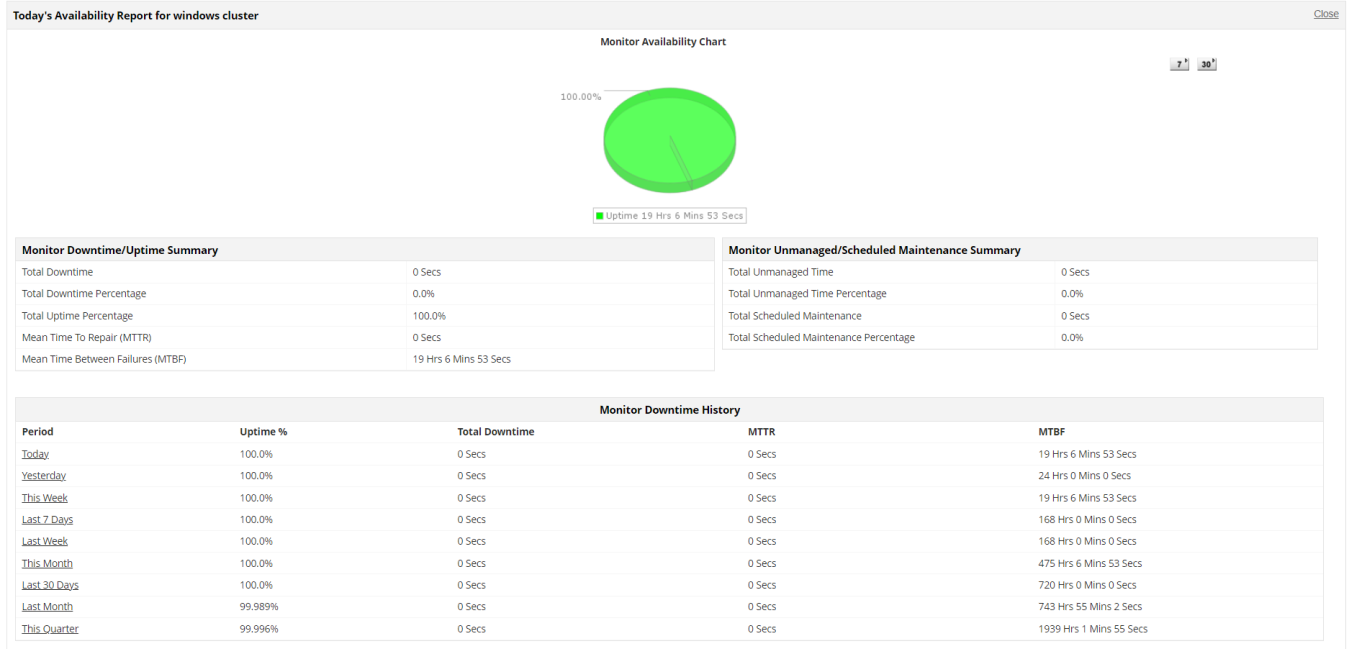
- Determine the root cause of problems faster and minimize risks associated with performance outages in your windows cluster.
- Configure alarms and get notifications of performance problems and downtimes via email and SMS instantly.
- Know how your server clusters are performing over a period of time and analyze possible trends.
Get started with our Windows cluster monitoring tool in just a few minutes!
Experience the Windows server cluster monitoring feature on your own by downloading Applications Manager's full-fledged, 30-day free trial!
Related Monitoring