In the intricate landscape of modern IT infrastructure, the simple act of "pinging" a device transcends a mere connectivity test; it serves as a foundational diagnostic tool crucial for maintaining optimal network and application performance. At its core, a ping monitor, leveraging the Internet Control Message Protocol (ICMP) echo request, assesses the availability of a host on an IP network and measures the round-trip time for messages sent to a destination computer.
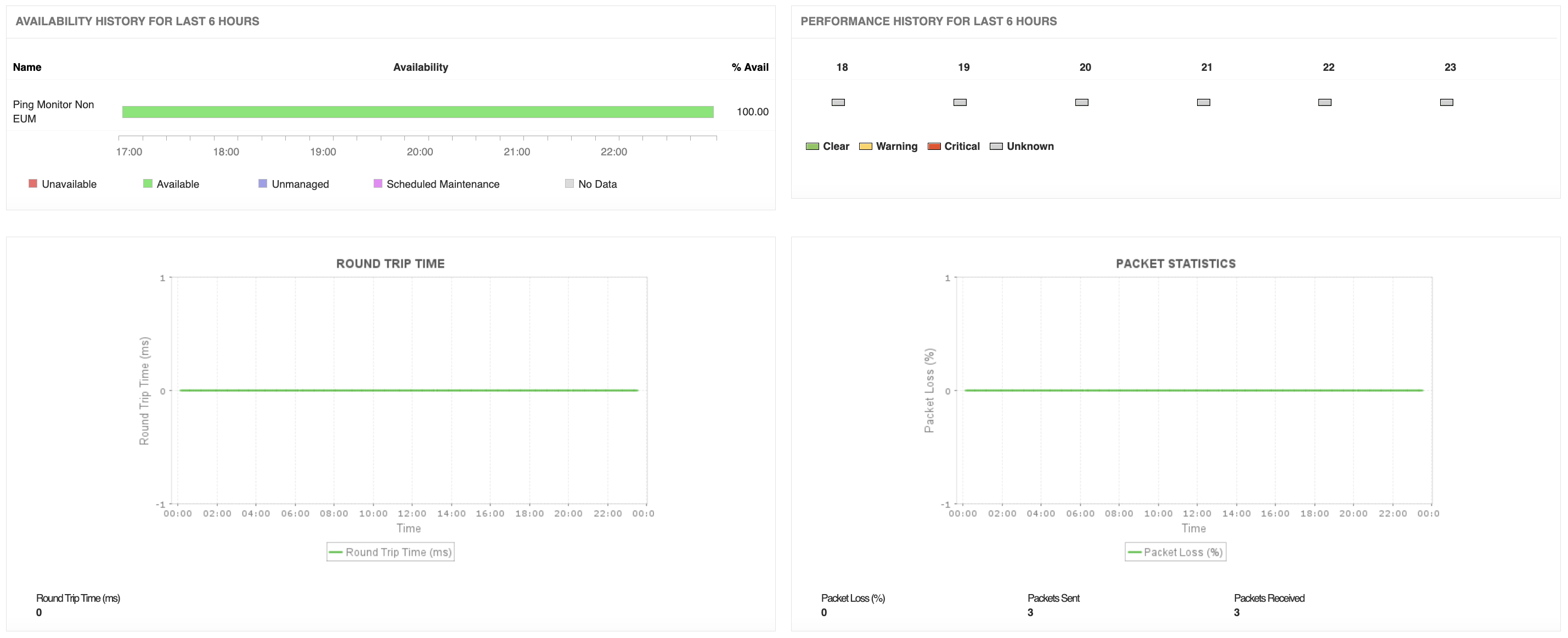
However, its true value lies in its ability to detect subtle yet critical network issues. Beyond confirming a device is "up," a sophisticated ping monitor like the one in ManageEngine Applications Manager can track crucial metrics such as packet loss, average response time, and jitter. These insights are vital for identifying network congestion, evaluating service provider performance, or even pinpointing potential hardware failures before they escalate into widespread outages. By continuously monitoring these parameters, IT teams gain a proactive edge, ensuring the backbone of their digital operations remains robust and responsive.
ManageEngine Applications Manager transforms basic ping functionality into a powerful, enterprise-grade uptime monitoring solution. Unlike command-line utilities, this advanced ping monitor provides continuous, automated surveillance of all critical network devices, servers, and applications, ensuring they are always reachable and performing optimally. It goes beyond simple "up/down" status checks by collecting historical data on response times and packet loss, enabling IT professionals to identify performance trends and baseline normal behavior.
Configurable thresholds trigger instant alerts via email, SMS, or custom actions when anomalies are detected, allowing for swift intervention. Furthermore, Applications Manager’s ICMP monitoring capabilities are integrated with its broader monitoring suite, providing a unified dashboard that links network health directly to application performance. This holistic view is invaluable for quickly pinpointing the root cause of issues, whether it's a network segment experiencing high network latency monitoring or a specific server bottleneck, significantly enhancing troubleshooting efficiency.
The ping monitor helps you check if a host is up and running. The host can be a server, website or a network device. You will be able to identify hosts that are unavailable and rectify issues before they overwhelm the application's performance.The process of ping monitoring involves interacting with the host by sending packets. The host receives these packets and sends a response back to Applications Manager indicating that the host is available.
Applications Manager's ping monitor documents the following data during the process of pinging:
A higher value of packet loss indicates a problem in the network such as a connection quality problem. Using our comprehensive ping monitoring tool, you can set up a threshold value and associating an alarm with it to help isolate and rectify network lag issues.
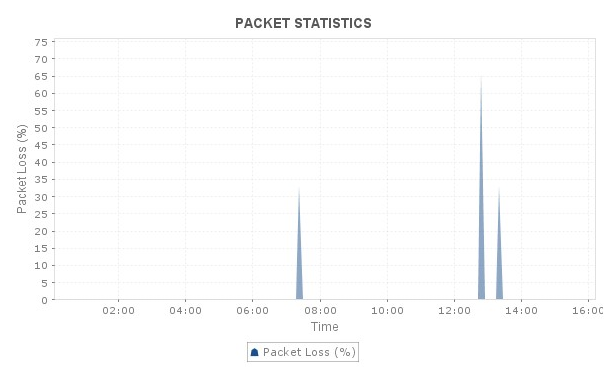
Applications Manager's ping monitoring software calculates the round trip time (RTT) for each packet exchange. When a ping happens, a timestamp is placed in each packet and that is echoed back and used to compute how much time it took for each packet to exchange. A high value of round trip time could indicate a slow network connection, network congestion, more number of network hops or higher server response time. By monitoring ping, you can then look at using content delivery networks (CDNs) and caching website assets on global edge servers (POPs) to reduce the RTT.
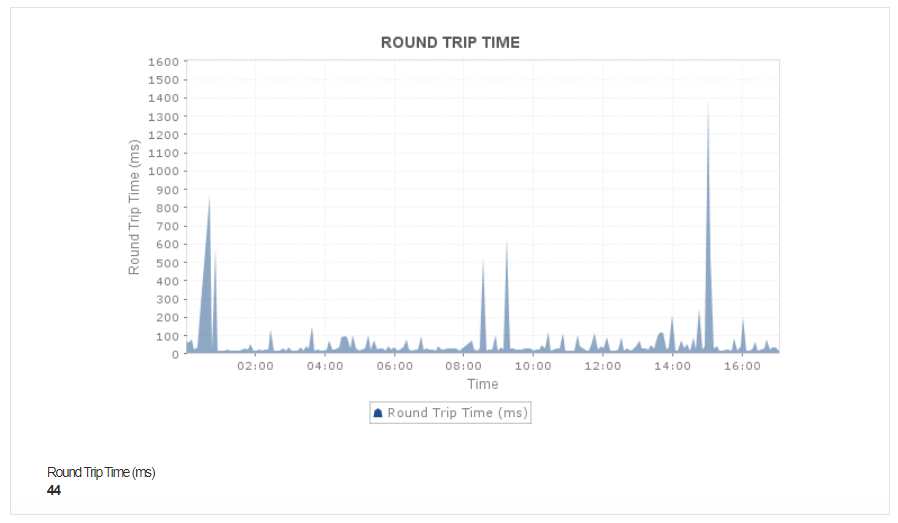
You can configure a ping monitor as part of our End User Monitoring capabilities and test a website from multiple geographical locations such as branch offices or customer locations. This can help you detect whether downtimes and latency are at the main website or localized in one of your branch offices or delivery networks. When ping monitors from multiple locations go down simultaneously, it could indicate a serious access problem.
Applications Manager's ping monitoring stores ping data during every poll. With the aid of our monitoring dahsboard, picture all pings for a selected time period on a graph to see how they have evolved. can also export the ping data into a csv file for further analysis with our ping .
It's common for an occasional ping response packet to get lost on a busy network. Applications Manager's ping monitoring solution takes this into account, and provides you the option of sending alerts only after two or more ping responses have not been received. You can customize this setting as per your requirement.
Also, Applications Manager's server ping monitor can notify you through a variety of ways such as email, SMS, Slack messages, etc.
You can create PDF and HTML reports including detailed statistics for selected hosts through our ping software. The generated reports can be saved as files or sent by e-mail. You can create reports on demand and on schedule.
Apart from ping monitoring, other services that can be tracked using Applications Manager are:It allows us to track crucial metrics such as response times, resource utilization, error rates, and transaction performance. The real-time monitoring alerts promptly notify us of any issues or anomalies, enabling us to take immediate action.
Reviewer Role: Research and Development
Trusted by over 6000+ businesses globally