Microsoft BizTalk server enables companies to efficiently integrate and manage automated business processes by exchanging business documents (eg: purchase orders and invoices) between myriad applications, either within or outside an organization. With Applications Manager, you can get a complete picture of the BizTalk architecture and get to know more about the performance, health and other critical parameters which helps in ensuring BizTalk's efficiency in terms of business process integration
Proactively detect a possible delay in relaying messages or any unusual case of system load in case of message delivery throttling. Also, determine the optimal utilization of resources by monitoring the metrics involved in host throttling.
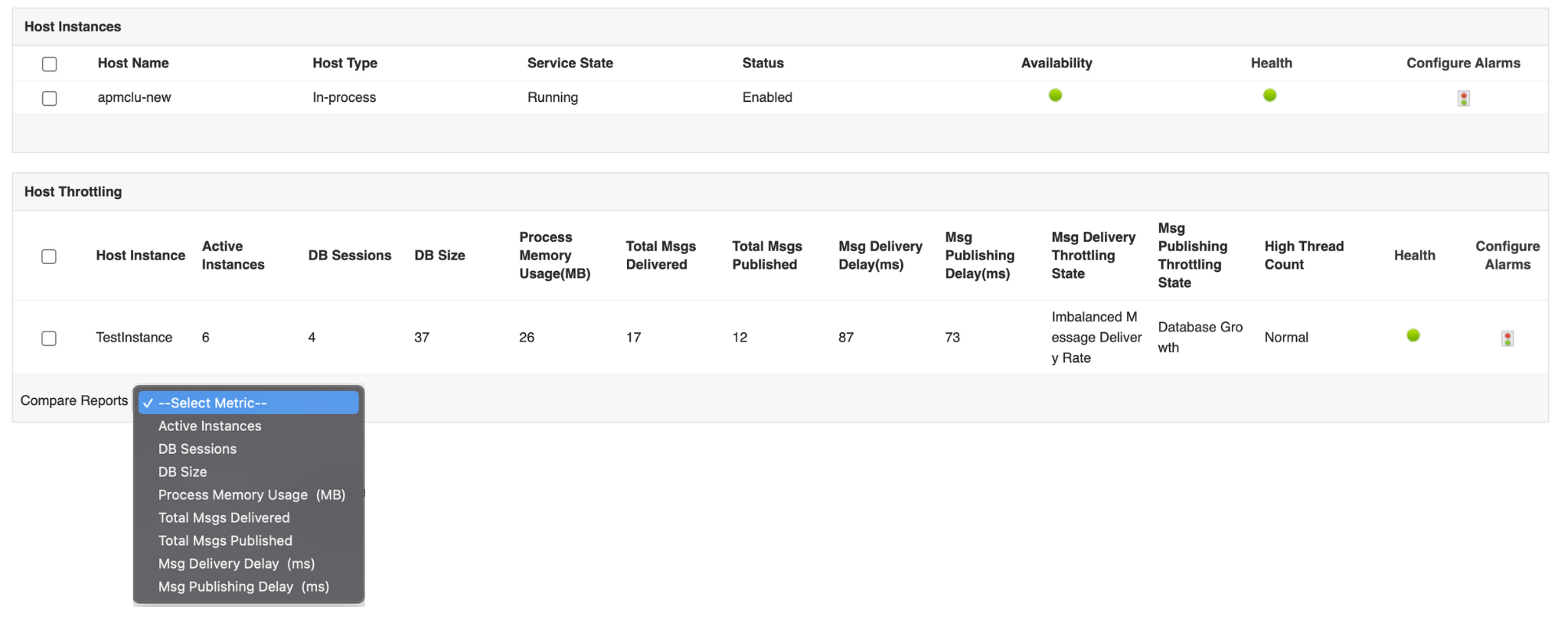
To learn more about the different BizTalk server metrics monitored by Applications Manager, visit our BizTalk monitor help page.
Avoid a slowdown in performance and optimize capacity planning by monitoring the availability of resources like memory, threads, etc. to ensure better performance.
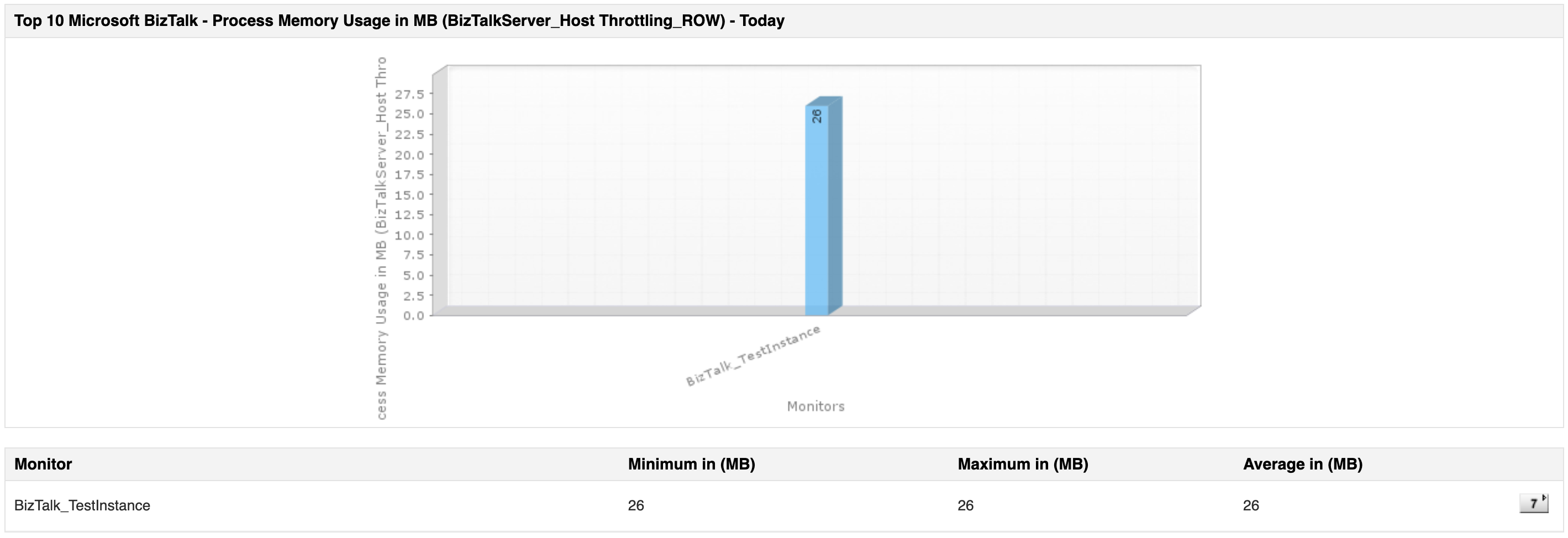
Applications Manager provides details on the states of orchestrations, that have been deployed in various business applications. It could be in started, bound, unbound or stopped state. Determine the number of messages that are in the queue, to determine if optimal message processing is taking place, by checking the orchestration dehydration and rehydration count.
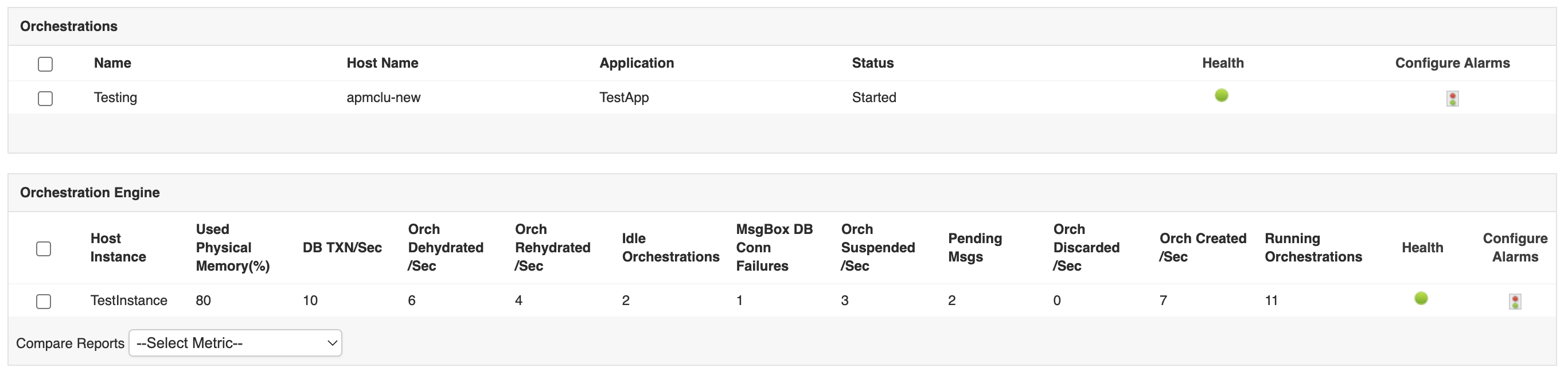
In larger IT infrastructures, there might be multiple message boxes and as the load increases, there are chances of bottlenecks, which lead to a delay in messaging. Monitor suspended message length and host queue length, to ascertain if a messaging host has become unavailable or if there is any failure in the message pipeline. Use the message box metrics to determine the message instances that your IT setup can handle and ascertain chances of any possible delay in relaying messages.
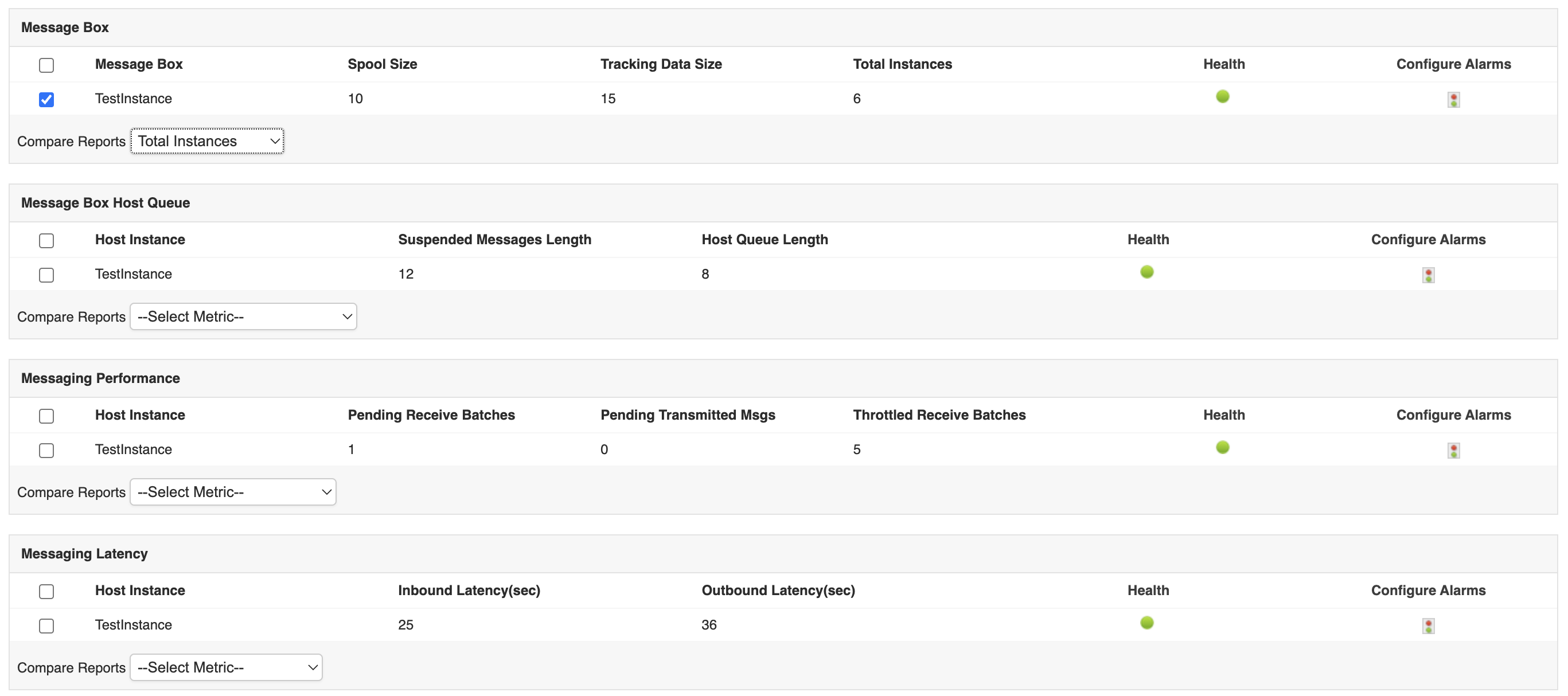
Adapters generally help in sending messages out of or receiving messages into BizTalk server with a delivery mechanism based on standards. View details of metrics like bytes received/delivered, memory size, etc. which aid in capacity planning based on usage to achieve high performance .
Applications Manager offers a 30-day free trial that lets you get a hands-on experience of all the features mentioned above. In addition, you can also try monitoring other components within your infrastructure. Download free trial now!
It allows us to track crucial metrics such as response times, resource utilization, error rates, and transaction performance. The real-time monitoring alerts promptly notify us of any issues or anomalies, enabling us to take immediate action.
Reviewer Role: Research and Development
Trusted by over 6000+ businesses globally