Applications Manager offers an out-of-the-box Slack integration that pushes Applications Manager notifications to Slack channels in real time. This helps IT and DevOps teams to become aware of potential performance problems with applications and infrastructure components as they occur.
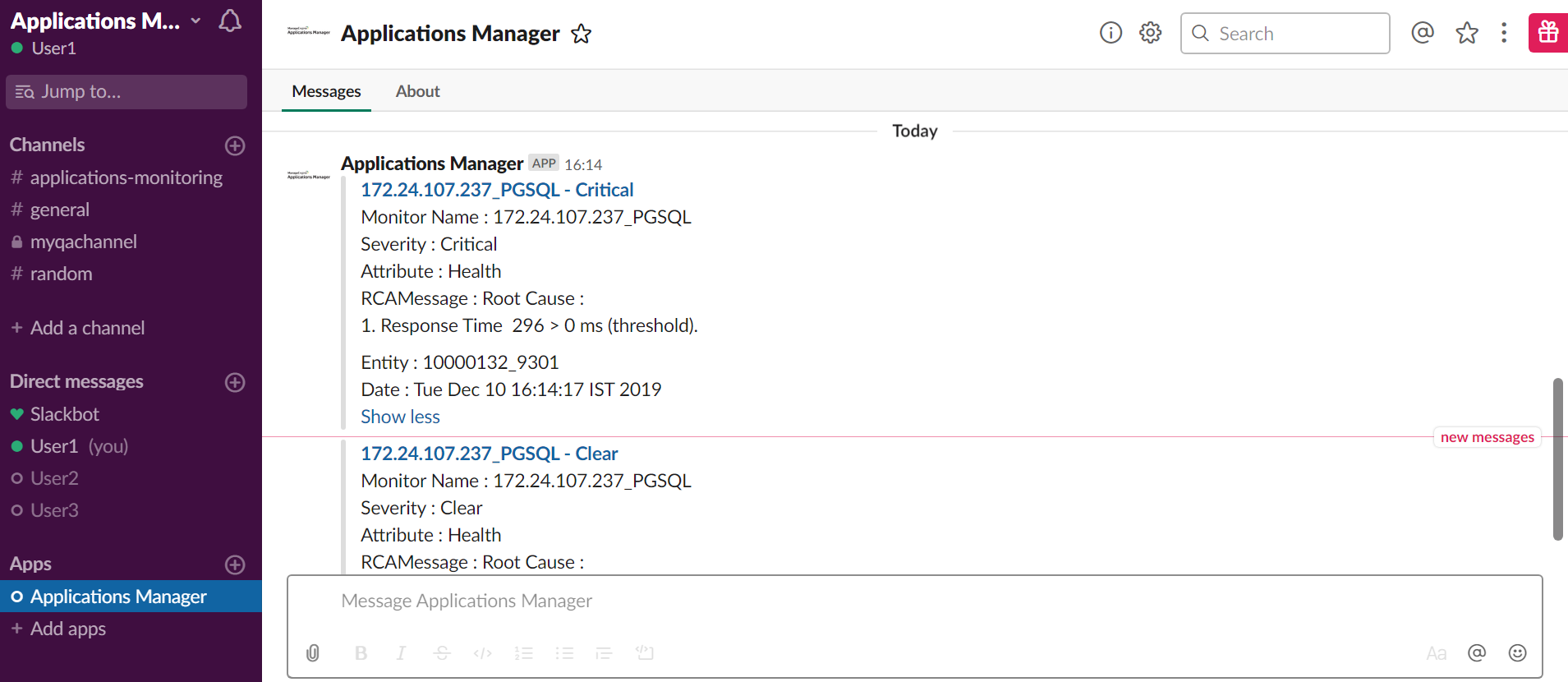
To view detailed steps on how to integrate Slack with Applications Manager, click here.
It allows us to track crucial metrics such as response times, resource utilization, error rates, and transaction performance. The real-time monitoring alerts promptly notify us of any issues or anomalies, enabling us to take immediate action.
Reviewer Role: Research and Development
Trusted by over 6000+ businesses globally