Every server has several processes and services running concurrently at any given time. Server monitoring is essential, as it's important to track the processes running on servers to identify those that could hinder optimal server performance. Choosing the right process monitoring software out of several process monitoring solutions will not only ensure extensive process performance monitoring but also maintains server health. A single monitoring console like Applications Manager's process performance monitor better than using a seperate windows process monitor and linux process monitor to monitor process in Windows and Linux server.
With Applications Manager's dedicated process performance monitor, you can avoid system outages by monitoring the resources consumed by Windows processes. When threshold violations occur, you'll receive notifications so you can kill the process and ensure server performance remains uncompromised. Applications Manager's process monitor is recommended by IT admins worldwide as one of the best server and process performance monitoring tools.
Applications Manager's process monitoring tool displays crucial details about the processes and services running on your Windows server; you'll be able to track the CPU performance, the memory consumed by processes and services, the number of instances they've been invoked, and insights about their health and availability. Utilizing Applications Manager server and process monitoring system, you can ensure that specific Windows processes and services are constantly monitored, so you can receive timely alerts in the event of errors.
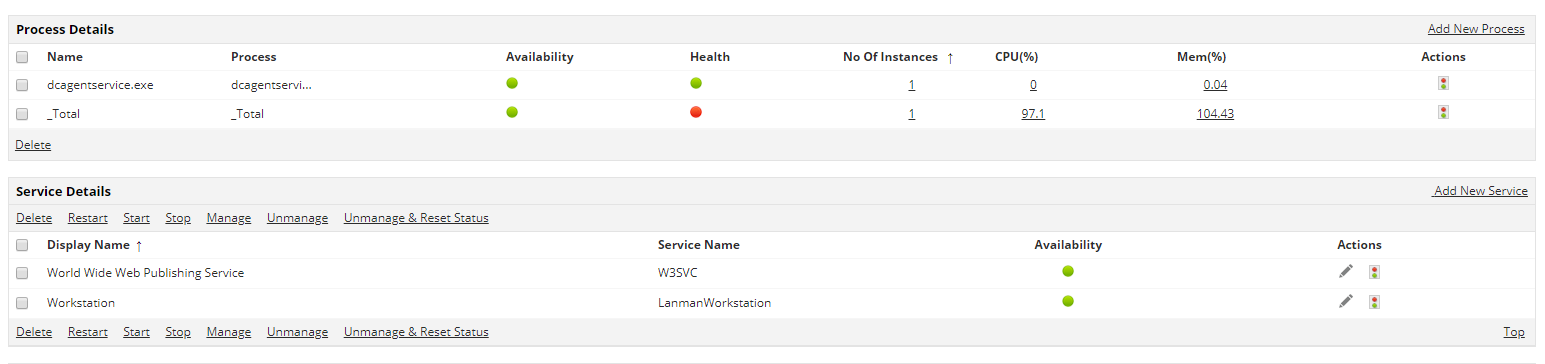
Learn how you can monitor processes and services running on your windows server. Try it today.
Request DemoApplications Manager's process monitoring tool generates reports that help you evaluate system performance, the debugging of issues, and optimization of server processes. The process monitor within Applications Manager aggregates real-time, granular data over a period of time, and this data can be presented visually in reports.
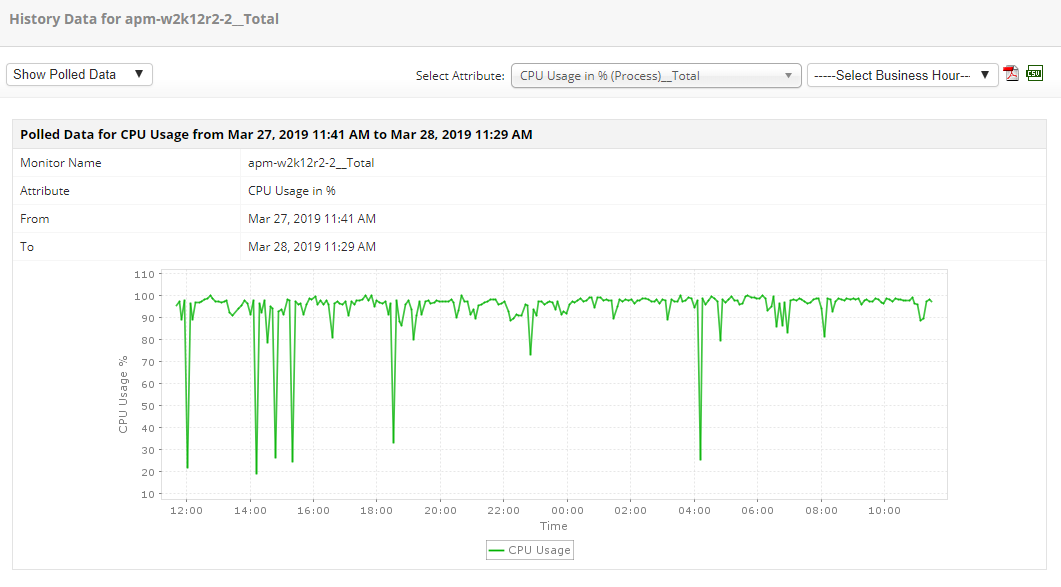
By configuring thresholds for the attributes, Applications Manager's process monitor ensures that you'll receive alerts when services and processes aren't functioning. This enables you to take corrective actions before these issues start impacting overall server health. You can also automate Windows service actions for faster troubleshooting of issues. Unlike process monitoring tools that only monitor services, Applications Manager's process monitor manages services from the console too. With Applications Manager's process monitoring system, you can manage services running on your server remotely, enabling you to start, stop, or restart services.
Applications Manager is an all-in-one monitoring tool that provides monitoring of over 100 applications and services in addition to process monitoring solutions. Since you checked out Windows process performance monitoring, here are some other resources you may be interested in:
It allows us to track crucial metrics such as response times, resource utilization, error rates, and transaction performance. The real-time monitoring alerts promptly notify us of any issues or anomalies, enabling us to take immediate action.
Reviewer Role: Research and Development